TL;DR
Razer's Monitor Stand Chroma elevates your setup with integrated RGB, two USB-A, a USB-C, and an HDMI port. It's a stylish aluminum stand offering desk space and aesthetic upgrades, all controllable via Razer Synapse for extensive lighting customization. While it works with laptops, it's more geared towards desktops and doesn't charge your laptop, requiring extra cables for a full setup. Is this sleek stand the RGB upgrade your battlestation needs? Find out in the full review!
Bjurvén returns to assess the Razer Monitor Stand Chroma. We’ll examine whether it provides genuine utility or if it’s simply an aesthetic addition to your gaming setup.
Most users are familiar with Razer’s extensive product line. At Senses, we’ve previously reviewed products such as the Razer Viper V3 Pro gaming mouse and the Razer USB 4 Dock docking station.

Design
The design is straightforward and stylish: a matte black, U-shaped aluminum stand featuring integrated RGB lighting. It elevates your monitor while providing an ambient lighting effect. The right side incorporates two USB-A ports, a USB-C port, and a customizable function button for selecting lighting profiles. The rear panel includes an HDMI port for video input and a USB-C port for power delivery.
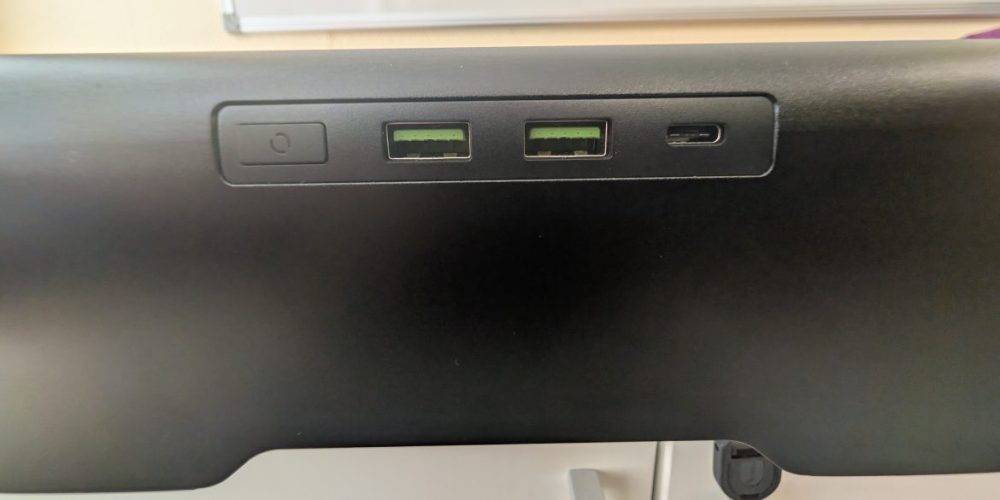
The stand supports monitors up to 20 kg and offers additional space beneath the monitor, as well as potential space on top, depending on the monitor’s base. With a 49-inch monitor possessing a wide base, the available top space was limited. It is recommended to verify the Chroma’s specifications and compare them with your monitor’s dimensions to ensure compatibility.

Functionality
The core function of the product is that of a monitor stand. Its primary purpose is to elevate the display, offering potential benefits such as improved ergonomics and desk space optimization.
While not feature-rich, it is suitable for users seeking to enhance their gaming setup’s aesthetics and gain additional desk space.

The Chroma appears to be optimized for desktop computers. While functional with laptops, as demonstrated during testing, it doesn’t quite function as a full docking station. Connecting to a laptop necessitated an additional HDMI cable for display output, which was unexpected given the prevalence of USB-C connectivity. Specifically, utilizing the stand with a laptop requires the laptop charger, a USB-C connection from the computer to the stand for power, and an HDMI connection from the stand to the display for video. This can result in a more complex cable management setup.
This is a minor consideration, as laptop usage is still possible. Another observation, related to its desktop-centric design, is the lack of laptop charging capability. The laptop’s dedicated charger is still required to maintain battery levels. While not a significant issue, the need for an additional power cable can be inconvenient.
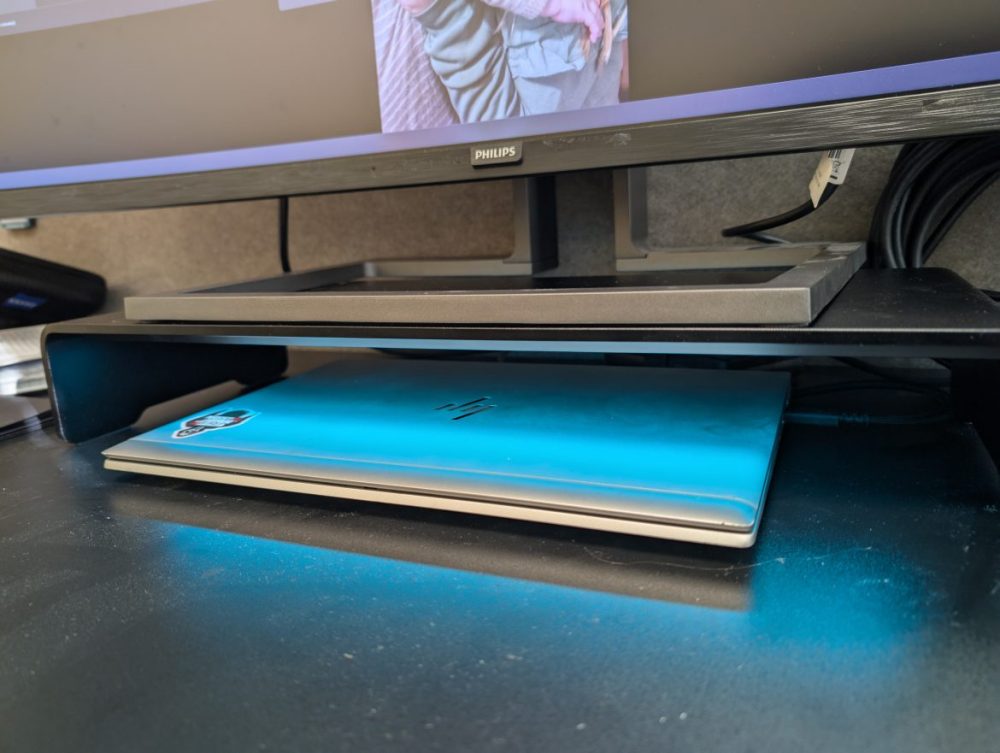
Razer Synapse & Chroma App
Upon connecting the Razer Monitor Stand Chroma, the system prompts the installation of Razer Synapse and the Chroma App. This software suite unlocks the product’s full potential.
A comprehensive overview of the software’s capabilities is beyond the scope of this review. However, a summary of its key features will be provided.
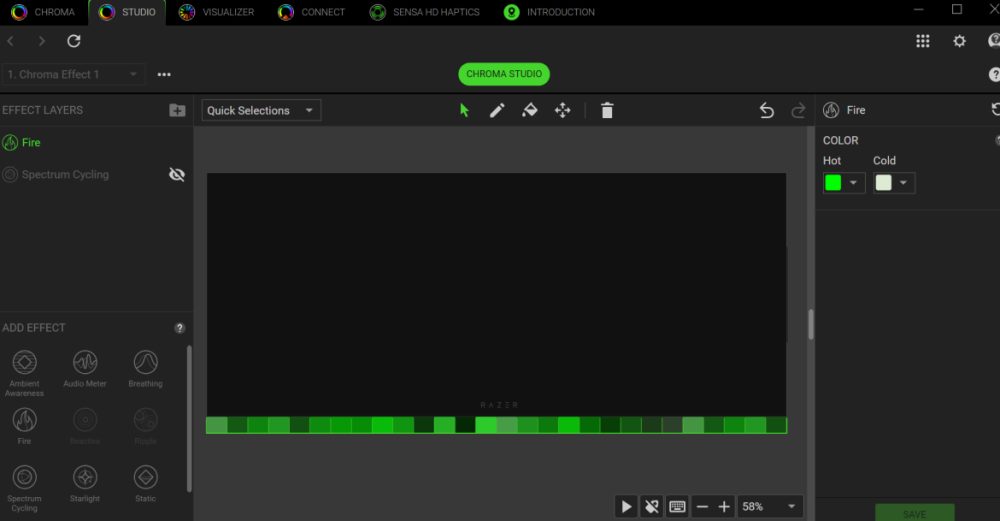
The aforementioned mappable function button can be configured with pre-programmed scenarios or custom profiles created via the Chroma app and Razer Synapse. Users can also program macros to dictate the RGB lighting behavior, ranging from keyboard shortcuts to lighting scenarios triggered by specific applications. The customization options are extensive and allow for significant personalization.
The software offers a variety of lighting effects, including pulsating, static, and reactive effects, such as RGB patterns that simulate flames.
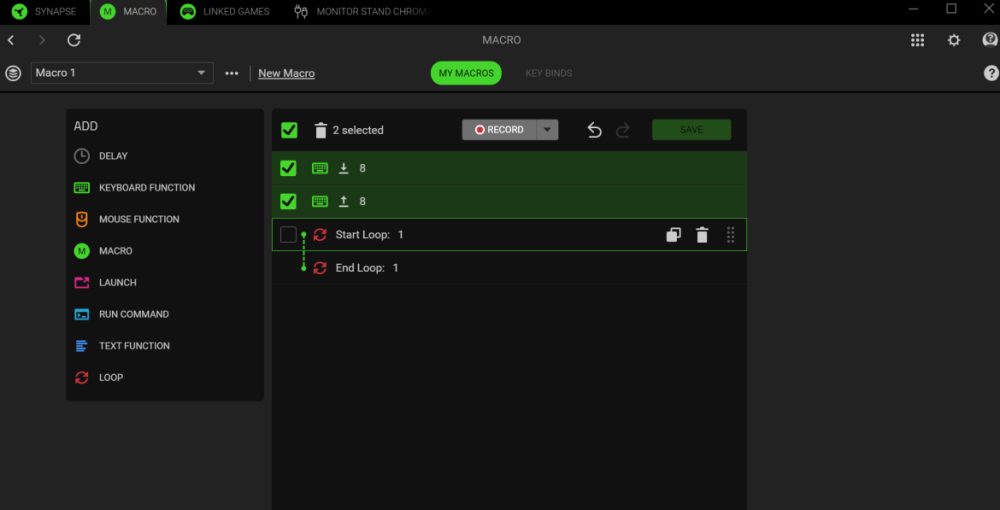
Summary
In conclusion, the Razer Monitor Stand Chroma offers practical utility and extensive customization options for lighting enthusiasts. It elevates the monitor, providing additional desk space and potentially improving organization.
While some minor limitations were noted, they do not significantly detract from the overall value proposition. The Razer Monitor Stand Chroma is a worthwhile consideration for users seeking to enhance their gaming setup’s aesthetics and functionality.
Razer provided review samples for this evaluation. The provision of review materials does not influence our editorial independence. Our reviews are conducted objectively, with a focus on the needs of our readers and consumers.

