TL;DR
Tired of same-old gaming keyboards? Razer's Huntsman V3 Pro might look familiar, but its real magic lies within. This keyboard packs Razer's analog optical switches, offering game-changing features like per-key adjustable actuation points, analog input for nuanced control (think racing game accelerators!), and Rapid Trigger for lightning-fast key repeats. While its sleek design and comfortable magnetic wrist rest impress, it's these innovative functionalities that truly set it apart for serious gamers. Despite a premium price tag, the performance gains are significant. Dive into the full review to see if this keyboard is your next upgrade!
Innovation in the gaming keyboard market, a space considered by many to be mature, is a challenge. The portfolios of major manufacturers often include numerous models that retain a striking resemblance to their counterparts from a decade or more ago. Most of us have encountered a generic, unremarkable keyboard from one of these established brands – typically a black keyboard with a standard layout, perhaps enhanced with RGB lighting, distinguishable primarily by the company logo. However, recent years have seen the emergence of smaller, more specialized, and potentially more innovative manufacturers, providing competition for the established giants. To maintain their relevance, some of these larger companies have drawn inspiration from these smaller innovators, introducing innovative concepts to a broader audience. In this review, we examine the Razer Huntsman V3 Pro, a new keyboard from one of these major players. While its initial appearance may seem familiar, it boasts a range of intriguing features.

Design
As suggested in the introduction, the initial impression of the Huntsman V3 Pro, based solely on its appearance, may not be overwhelmingly positive. However, the adage “don’t judge a book by its cover” proves particularly apt here. The Huntsman V3 Pro is a product that can be difficult to capture effectively in photographs; in person, it exudes both quality and a refined aesthetic. This full-size keyboard features a black, brushed aluminum backplate, complemented by three programmable buttons and a control knob located in the upper-right corner. While this description may not immediately convey its appeal, the keyboard’s presence is more impactful than anticipated, making it a welcome addition to any desk, especially given the absence of Razer’s often-prominent lime green accents.

The Huntsman V3 Pro includes a high-quality wrist rest that magnetically attaches to the keyboard. This wrist rest has quickly become a favorite, accompanying numerous keyboard evaluations conducted by our editorial team since its arrival. At this price point, the inclusion of a wrist rest is almost expected, much like the expectation of a case included with high-end headphones.
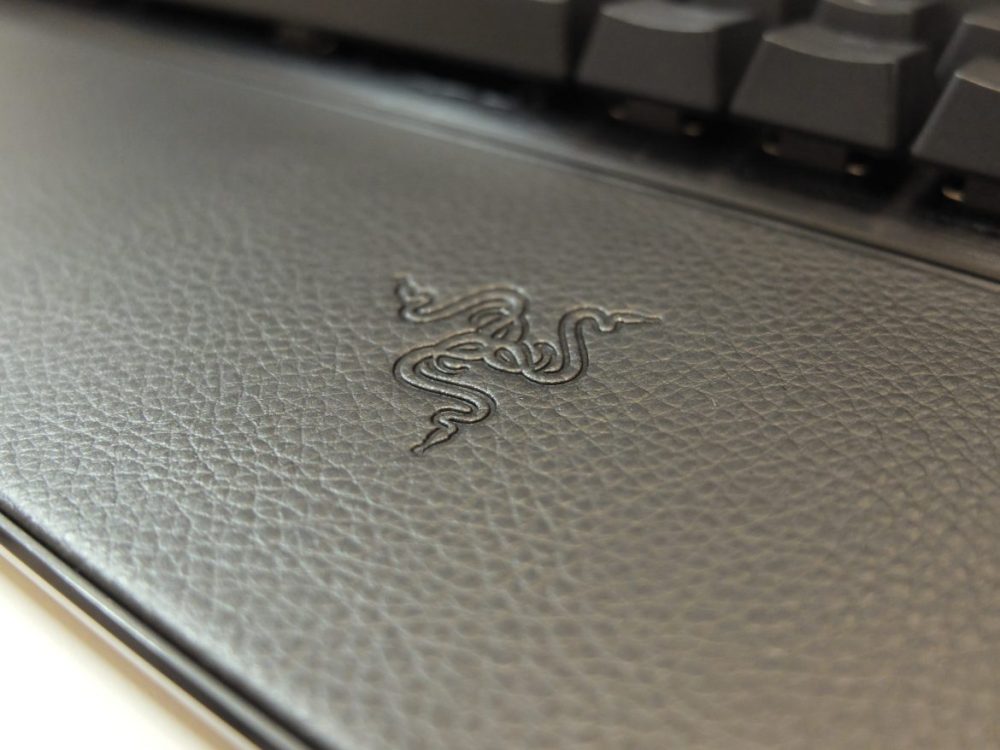
Functions
While the Huntsman V3 Pro presents a stylish design, its appearance is relatively conventional. The keyboard’s more compelling aspects are revealed upon closer examination, particularly its innovative features that can significantly impact gameplay. We will focus on these unique functionalities, enabled by Razer’s analog optical switches, rather than detailing more common specifications which can be readily found in the product manual. The three key features enabled by the analog optical switches are outlined below:

Firstly, the Huntsman V3 Pro allows users to customize the actuation point – the keypress depth required for input registration – on a per-key basis, ranging from 0.1 to 4 mm. The practical application of this feature may not be immediately apparent. Initially, we also questioned its utility, but its value became clear during gameplay. For example, players prone to accidental key presses in high-pressure situations can benefit from this feature. By setting a low actuation point for frequently used keys, such as WASD, and a higher point for surrounding keys, unintended inputs can be minimized. This is a particularly useful feature.

The second notable function inherent in analog switches is readily apparent from their name. Unlike conventional keyboards where keys are either fully pressed or not, the Huntsman V3 Pro enables certain keys to function in an analog manner, registering the degree of keypress. A prime example is the accelerator pedal in racing games. We anticipate that this functionality will become a standard feature in premium-class keyboards.
The final function, Rapid Trigger, provides a significant advantage by allowing for extremely quick key repetition. The key no longer needs to return to its full resting position before it can be re-actuated. The slightest upward movement is registered as the key being released, enabling rapid re-presses. The limiting factor becomes the player’s physical speed, as the switch reset time is effectively eliminated.
A significant advantage of these functions is their programmability and adjustability via keyboard shortcuts during gameplay. Furthermore, multiple profiles can be saved and switched between with a single keystroke.

Conclusion – Razer Huntsman V3 Pro
The Razer Huntsman V3 Pro possesses a relatively unassuming aesthetic, and its appearance may not generate significant attention on platforms such as r/mechanicalkeyboards. However, this is not a detriment, as the Huntsman V3 Pro is designed as a tool for gamers seeking its unique functionalities and the performance advantages they offer. It is not targeted towards enthusiasts who collect numerous custom keyboards for display purposes. The primary factor preventing an even higher rating is its relatively high price.
Razer provided review samples for this evaluation. While the provision of materials does not influence our editorial independence, we maintain a commitment to providing unbiased assessments with our readers and consumers as the primary focus.

