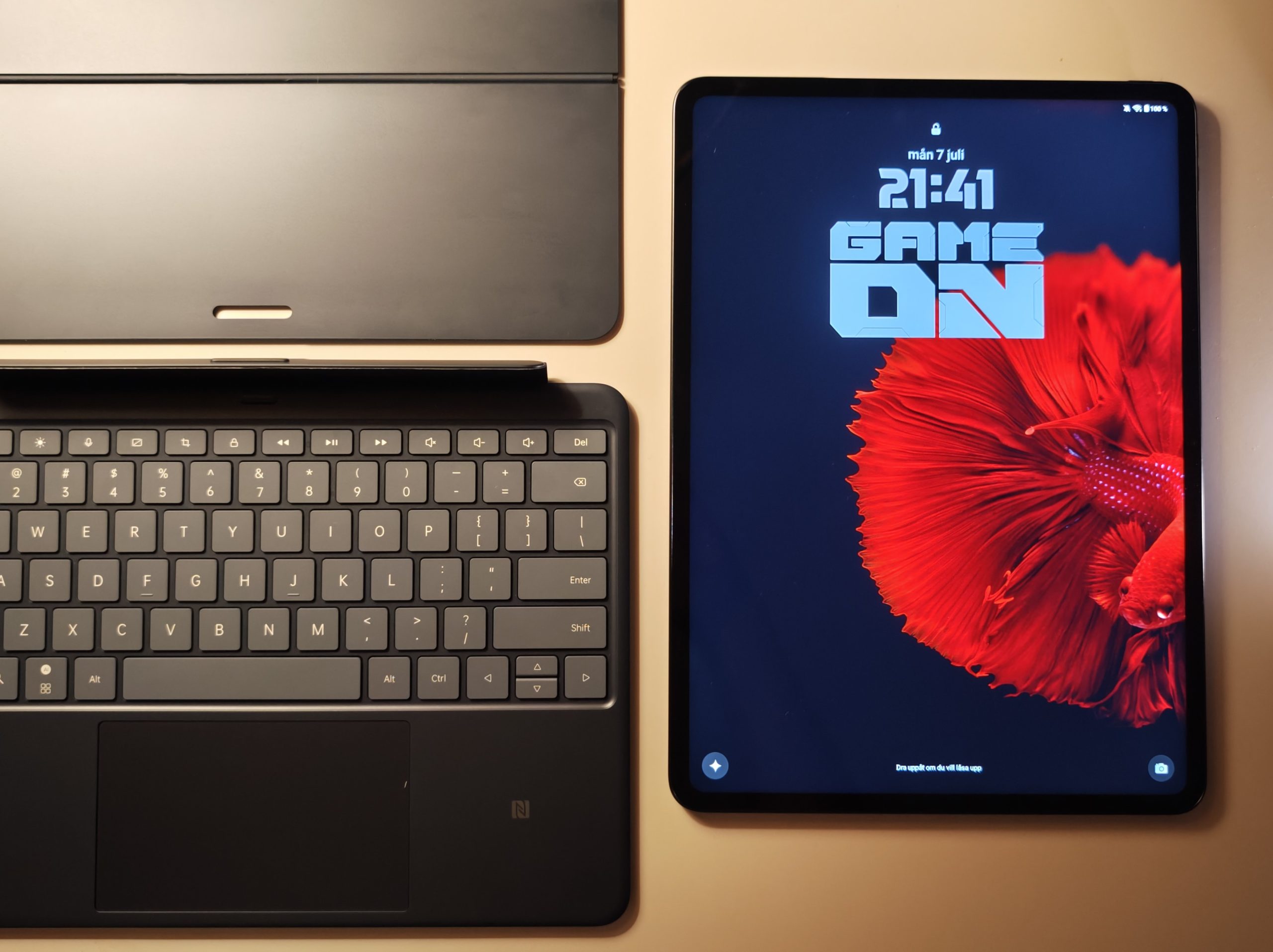TL;DR
The OnePlus Pad 3 blurs the lines between tablet and laptop with its large 13.2-inch display and powerful Snapdragon 8 Elite chip, offering a capable alternative to traditional laptops. While it boasts a hefty 12,000 mAh battery for extended use and a decent keyboard accessory, it's not without its drawbacks. Missing a fingerprint reader and cellular connectivity are notable omissions, and the keyboard, though functional, lacks a Nordic layout and isn't detachable for true tablet portability. Despite these points, its vibrant screen, strong performance, and impressive battery life make it a compelling option for productivity on the go, especially if you can overlook the missing features. Discover if the OnePlus Pad 3 is your next productivity powerhouse by diving into the full review!
The line differentiating reading/writing tablets from laptops is becoming increasingly blurred. While the OnePlus Pad 3 retains the Android interface characteristic of a large mobile phone, the inclusion of a keyboard and touchpad significantly expands its capabilities. It aims to be a high-performance device that bridges the gap, offering a large screen and robust performance enhanced by sophisticated technical solutions. However, it isn’t a completely independent device, nor is it ideally suited for highly mobile use. It offers a comprehensive set of features in a single package.
First Impression – OnePlus Pad 3
The device feels substantial, weighing 675g without accessories. While this might not seem significant on paper, the weight becomes noticeable after extended use. The 13.2-inch screen size is comparable to smaller laptops. The dark blue, elegant shell houses a 12,000 mAh battery, contributing to the device’s weight. The included keyboard (present in our test unit) is sufficiently large for most writing tasks; this review was primarily composed on the OnePlus Pad 3. The integrated touchpad eliminates the need for an external mouse, offering smooth operation and gesture support similar to using fingers on the screen, such as three-finger swipes for partial screen views. Furthermore, the OnePlus Pad 3 demonstrates rapid screenshot capture. Let’s examine the accessories in more detail.

(Photo: senses.se)
Accessories – OnePlus Pad 3
The OnePlus Pad 3 Smart Keyboard is (at the time of this review) not available in a Nordic layout. However, experienced typists accustomed to the standard placement of Nordic characters should find the layout usable. The keyboard also serves as a cover, attaching to the tablet via magnets and a small tab, with the folded back supporting the screen. When attached, the keyboard protects the screen. However, without the keyboard, the screen and back lack protection, necessitating a separate case. When used as a reading tablet with the keyboard folded back, the keys are disabled, effectively functioning as a cover. While functional, the inability to detach the keyboard from this already substantial device is a drawback. The inability to use the keyboard when detached, given the screen size, is another limitation.

(Photo: senses.se)
The OnePlus Pad 3 Folio Case, a dedicated cover, allows both horizontal and vertical orientation. It is available for 699 kronor. Third-party alternatives, often at lower price points, are also available and likely to increase in number. The keyboard is priced at 2,200 kronor, a notable expense. The OnePlus Stylo 2 pen is another available accessory, retailing for approximately 1,200 kronor.
The cost of the keyboard represents approximately a third of the OnePlus Pad 3’s total price, which may be a significant consideration.

(Photo: senses.se)
Software
The OnePlus Pad 3 utilizes OxygenOS 15, a customized version of Android. The OS maintains a streamlined footprint, with a reasonable amount of pre-installed software. While AI integration isn’t as prevalent as on some competing devices, access to Gemini and the AI suite found on OnePlus phones is available. Open Canvas, inherited from the OnePlus Pad 2, is a notable feature enabling the simultaneous use of three apps in a side-by-side configuration. This feature has been seamlessly integrated into the Pad 3.
Certain omissions in both software and hardware were notable. The absence of a fingerprint reader is a significant inconvenience, limiting unlocking options to a code or facial recognition. This is particularly problematic when using applications such as Proton Pass, where fingerprint authentication is preferable.
Another limitation is the lack of mobile network connectivity; the OnePlus Pad 3 relies solely on Wifi and Bluetooth. This reduces its flexibility, requiring a tethered mobile phone for connectivity on the go, as public wifi networks should generally be avoided. These are two fundamental features that should be included.
The inability to share audio to multiple headphones, a feature already offered by Xiaomi (including the Xiaomi 14 Ultra) for over a year, is another shortcoming. Given its large battery and over 13 hours of active use, the OnePlus Pad 3 is well-suited for travel. The inability to share audio with a travel companion for shared entertainment is a considerable disadvantage.
Finally, connecting the OnePlus Pad 3 to a phone in an attempt to leverage its battery as an emergency power source resulted in the tablet charging from the phone’s battery. This behavior highlights a potential issue with power management and falls within the hardware/software interface.
Hardware – OnePlus Pad 3
The OnePlus Pad 3’s responsiveness is primarily attributed to the Snapdragon 8 Elite processor (paired with an Adreno 830 GPU). Attempts to stress the device with multiple applications, including games, numerous browser tabs, and high-fidelity streaming from Qobuz (via DAC to bypass compression and enable demanding 24-bit/192kHz audio), did not result in noticeable performance degradation. Cooling is passive, leading to localized warming, but not to an uncomfortable degree, especially when using the keyboard. The primary impact is a slight increase in battery consumption.
The 7:5 aspect ratio screen offers a resolution of 3392*2400 (PPI315) and a brightness of 600 nits, resulting in a clear and visually pleasing display for images, movies, and games. Audio output is provided by four speakers (configured as eight speakers with separate bass speakers for each mid-range and tweeter speaker). Bluetooth 5.4 with support for relevant codecs is included.

(Photo: senses.se)
The camera system consists of a 13MP rear camera and an 8MP front camera, both of which offer adequate performance but are not intended for professional-quality photography.
The Experience
Having outlined the technical specifications, let’s discuss the user experience. The absence of a fingerprint reader remains a persistent annoyance, but other features perform satisfactorily. We evaluated a range of use cases, including using the OnePlus Pad 3 as a secondary display for a PC, and the device generally performed as expected. The device’s size can be a drawback, but the generous screen size and high-quality audio are definite advantages.
Using the original cable and a 90W adapter, charging times appeared reasonable, although specific measurements were not taken. The large battery capacity provides extended use. Battery life was not a significant concern during testing.
While the keyboard offers advantages, the lack of a Nordic layout is noticeable, particularly when entering passwords with special characters. In such cases, the on-screen keyboard becomes necessary. Overall, the OnePlus Pad 3 presents a viable alternative to carrying a laptop, particularly given its superior battery life (which can be further extended by reducing performance and screen brightness) and the convenience of folding the keyboard when not in use. While mobile connectivity requires a tethered phone, this is likely a common scenario.

(Photo: senses.se)
Conclusion – OnePlus Pad 3
Does the OnePlus Pad 3 offer good value? A direct comparison, while simplistic, provides a useful reference point.
At the time of writing, the price is 7,300 kronor, positioning it near the latest iPad Air and the Galaxy Tab S10 FE. While not inexpensive, the device features a large battery. Compared to these competitors and the Xiaomi Pad 7 Pro, the OnePlus Pad 3 offers a significantly larger battery capacity, as well as higher resolution and a larger screen. These differentiating factors position it favorably within the market.
In summary, the OnePlus Pad 3 offers substantial value, although it lacks certain key features. For users seeking a stable alternative to a laptop, the OnePlus Pad 3 is a strong contender, especially with a Nordic keyboard layout. Ultimately, individual preferences will determine the optimal choice. However, the OnePlus Pad 3 is undoubtedly a capable tablet.
OnePlus provided review units for this evaluation. The provision of materials does not influence our editorial independence, and we maintain a focus on the needs of our readers and consumers.