TL;DR
Remote work demands better video quality, and Logitech's StreamCam aims to deliver with its 1080p 60fps video, AI face tracking, and versatile mounting. It's a significant upgrade over built-in laptop webcams, especially for streamers. However, the Mac version of its companion software (Logitech Capture) is still in beta and can be unstable, and Microsoft Teams integration isn't perfect yet. If you're a PC streamer or need a professional-grade webcam for meetings and can overlook these minor software quirks, the StreamCam is a solid, albeit premium, choice. Ready to see if the StreamCam is the right upgrade for your setup? Dive into the full review!
The shift to remote work, accelerated by the events of March 2020, has underscored the importance of high-quality video conferencing. While many have adapted to digital meetings, the limitations of built-in webcams have become increasingly apparent. For users who prioritize image quality, Logitech offers the StreamCam, a flagship model that, while powerful, currently presents a few compromises.
Integrated webcams in laptops, smartphones, and tablets vary significantly in quality. Although Apple typically incorporates premium components, their webcam offerings, even in recent Macs with M1 chips, often utilize cost-effective OEM solutions operating at 720p. While adequate for casual video calls, this resolution may not suffice for professional applications. Many external webcams, particularly those from established manufacturers, provide a notable improvement in performance.

Logitech, alongside Poly (formerly Plantronics), is a recognized leader in audio equipment. Both companies have expanded their portfolios to include webcams and office productivity solutions.
The StreamCam delivers Full HD (1080p) resolution at up to 60fps and provides versatile mounting options. It easily transitions between landscape orientation for meetings or cinematic visuals, and portrait mode for platforms like Instagram and Facebook. A rotatable base enables tripod mounting for increased flexibility. Connectivity is provided via USB-C (compatibility with USB-A converters was not tested but should be functional). Logitech Capture software, available for both Mac and PC, unlocks the camera’s advanced features, including exposure control, image cropping, and video effects. The StreamCam incorporates an innovative auto-focus system with “AI-enabled face tracking” that accurately follows the user’s movements. A notable limitation is that Logitech Capture does not natively support streaming; users must rely on external applications (StreamCam is compatible with most popular platforms). Furthermore, the Mac version of Capture is currently in Beta and experienced instability during testing on macOS Big Sur. We anticipate a stable release in the near future.
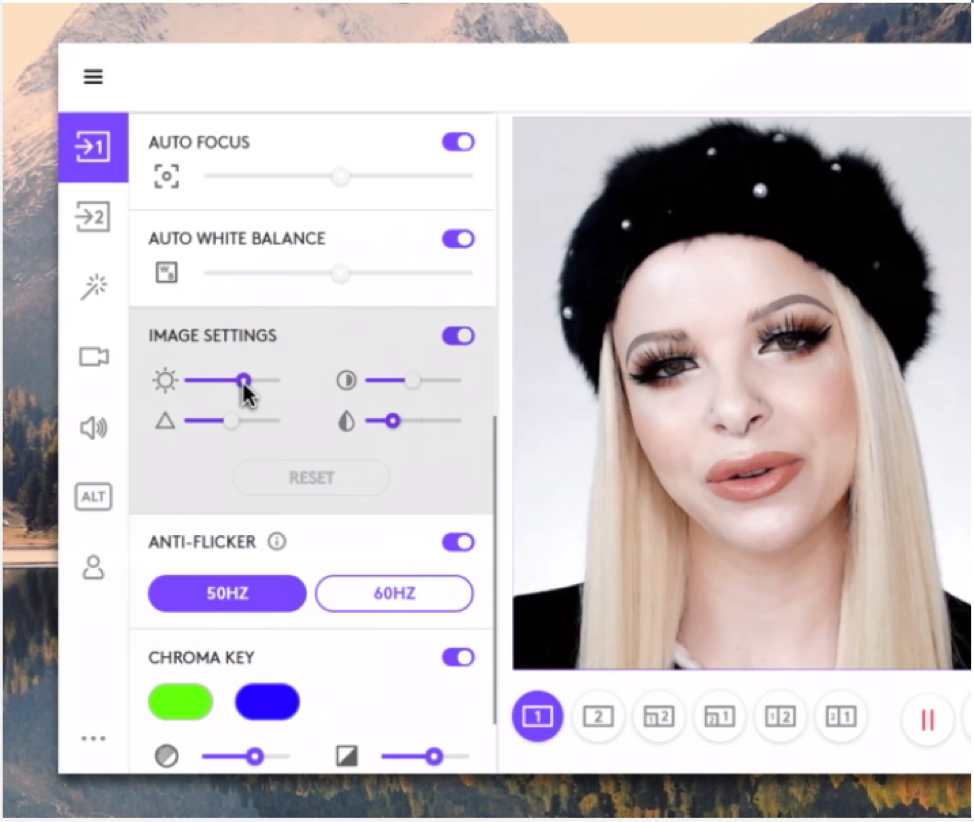
The StreamCam features an adjustable mounting clip with a rubberized surface, designed to securely grip monitors of varying thicknesses. This is particularly useful for streaming applications, where keyboard input may be more forceful. The StreamCam is clearly designed for streaming, offering high-quality video capture for demanding users. Dual front-facing microphones provide adequate audio input, but for professional-grade sound, a dedicated streaming microphone such as the Yeti X from Blue (a Logitech subsidiary) is recommended. The StreamCam also supports Open Broadcaster Software (OBS), XSplit, and Streamlabs, facilitating seamless streaming to platforms like Twitch and YouTube.
For professional use in meetings and conferences, the StreamCam offers a significant improvement over integrated solutions. Participants reported enhanced video and audio clarity compared to a built-in Mac camera and microphone. However, Microsoft Teams currently lacks full support for StreamCam’s image effects, preventing the use of visual filters such as bokeh depth of field. While the f2.0 lens provides some natural depth of field, more pronounced background blurring requires software assistance. Full Teams integration is anticipated in future updates. Zoom, benefiting from a strategic partnership with Logitech, offers greater integration and functionality. Combining settings from Capture with Zoom on Windows can produce superior image quality compared to the default Windows camera program. Optimizing room lighting remains crucial for perceived image quality.

In conclusion, the Logitech StreamCam delivers exceptional image quality and boasts impressive specifications, making it a compelling option for serious streamers. The primary drawbacks are limited support within Microsoft Teams and the current instability of the Mac software.
For users on PC, or for standard use with Skype, Messenger, FaceTime, and other conference applications on Mac, the StreamCam provides a substantial upgrade. Despite the premium price, it is a worthwhile investment for users who demand more from their webcam than basic functionality and image capture.

