TL;DR
Logitech's new Powerplay 2 mouse pad offers a slightly faster charge and a lower price, but it ditches wireless mouse connection and the cool RGB logo from the original. While great for mice with poor battery life, its continuous charging might be overkill for models that last for ages. Plus, it can cause weird cursor jumps with *incompatible* mice, so stick to Logitech's approved gaming gear! Is the slightly faster charge and cheaper price worth the missing features? Read on to find out if this upgrade is for you.
Following our recent review of the exceptionally comfortable Logitech G Pro X Superlight 2 DEX, we evaluated the newly released Powerplay 2 mouse pad. Upon reviewing the specifications of its predecessor, we noted some surprising changes. It appears that, potentially to accommodate a larger charging surface, Logitech has omitted several features present in the original Powerplay. This review will detail these changes and address the core question: is there a genuine benefit to a mouse pad that charges your mouse, especially considering the already impressive battery life of most Logitech gaming mice?

First Impression – Powerplay 2
Compared to mouse pads designed to cover a large portion of your desk, the Powerplay 2 presents relatively modest dimensions, measuring 344 x 284 mm with a thickness of 2.2 mm. The surface offers a pleasant tactile feel, and the pad itself is removable from the charging base. The package also includes a Powerplay 2 “coin,” which is required for wireless charging with compatible gaming mice.
What’s New and What’s Gone?
The primary upgrade is a reported 15 percent increase in charging speed. However, a notable omission is the wireless connection functionality for the mouse, which represents a significant reduction in features. Aesthetically, the illuminated Logitech G logo has also been removed; while some users may appreciate LED lighting, this does not impact the core functionality. The Powerplay 2 is also slightly flatter, and features a fixed cable. The fixed cable is unlikely to be a major concern, unless replacement becomes necessary due to damage. Finally, the Powerplay 2 has a lower price point than its predecessor, at the time of writing. This is an important consideration, given that the original Powerplay launched in 2017 and currently carries a marginally higher price tag. Given the features that have been removed, a lower price is to be expected.
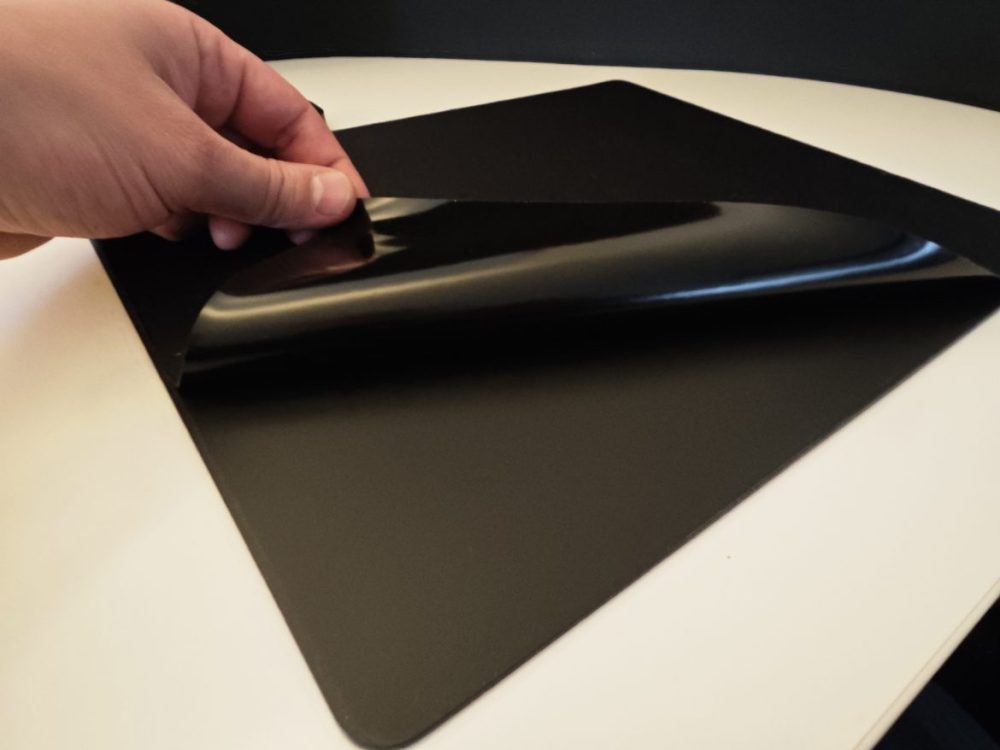
Is There a Point to the Basic Function?
Specifically, the ability to continuously charge your gaming mouse. The answer depends on the mouse in question. Certain Logitech models, such as the Logitech G309 Lightspeed, boast exceptional battery life (over 600 hours), rendering the need for constant charging negligible. In these instances, a simple AA battery replacement provides comparable longevity. However, other models, particularly those with integrated LED lighting, may offer significantly shorter battery life, such as the Logitech G703 with a reported 35 hours of use with full RGB illumination. For such mice, the Powerplay concept proves invaluable, potentially even essential.

Stick to Compatible Mice.
During testing, we observed that using the Powerplay 2 with an incompatible mouse, in this case the Logitech MX Master 3S, resulted in erratic cursor behavior. Specifically, the cursor exhibited intermittent, uncontrolled jumps. While these jumps were not constant, they were frequent enough to be disruptive. Further investigation revealed that tilting the Logitech MX Master 3S by a small degree (one to two degrees) to simulate a slight loss of contact with the mouse pad replicated this behavior. When the Powerplay 2 is actively charging (indicated by the illuminated diode), it introduces interference with the Logitech MX Master 3S, causing the cursor to jump erratically across the screen. This effect is significantly reduced when the Powerplay 2 is not charging, though some instability remains. Re-engaging charging immediately restores the problematic cursor behavior. This is important to note, and the small white diode indicates when charging is active.
While the Powerplay 2 is designed for compatible mice, these findings are crucial for users who employ multiple mice with a single workstation. The potential for interference could introduce significant usability issues. Disconnecting the Powerplay 2 entirely eliminates the observed phenomenon.
Conclusion Logitech Powerplay 2
Ultimately, the Powerplay 2 does not leave a strong impression, primarily due to the limited scope of its improvements. The sole enhancement is a 15 percent increase in charging speed, which is only relevant if the mouse’s discharge rate exceeds its charging rate when used with the original Powerplay. In such a scenario, an upgrade might offer a marginal improvement, but is unlikely to fully resolve the issue. In all other cases, the mouse is continuously charged, rendering the charging speed less critical.
The removed features, however, may be of greater consequence. Given the minor price difference between the Powerplay 2 and its predecessor, the original Powerplay is potentially the better option.
Logitech provided review samples for this evaluation. Provision of these materials does not influence our editorial independence. Our reviews are conducted independently, with a primary focus on providing accurate and unbiased information for readers and consumers.
