TL;DR
The Garmin Forerunner 165 Music is a comfortable, lightweight fitness watch that excels at core tracking features. While it boasts music storage, extensive customization, and a good battery life (around 6 days with mixed use), its user experience is hampered by a convoluted interface. Discovering and performing basic functions often requires complex button sequences, and certain design choices, like the inability to see the time during workouts, feel like oversights. Despite its strengths, it struggles to find a truly distinctive feature to set it apart from competitors. Read on to see if its potential is worth the learning curve.
While a fitness watch from a recognized and major brand is generally expected to excel at heart rate monitoring, GPS route tracking, offering a comprehensive suite of training programs, and delivering robust battery life, these features are now largely standard. It is also common for watches to differentiate themselves through specialized functionalities. The Garmin Forerunner 165 Music is no exception; it proficiently delivers on its core promises. However, what we consider paramount and insightful in modern high-quality watches is the user experience, as this is often the key differentiator. Other aspects are, of course, important, indeed crucial, but with established brands like Suunto or Garmin, we can confidently expect comprehensive training logging and analysis capabilities. The true distinction, however, often lies in the nuanced details.

(Photo: senses.se)
First Impression – Garmin Forerunner 165 Music
We have tested the Forerunner 165 Music for approximately two months. It has been utilized for cycling, running, extensive walking, and we have thoroughly evaluated its functionalities to gain a comprehensive understanding. The Forerunner 165 Music features five buttons and no crown. The buttons are smaller compared to several other watches, presenting both advantages and disadvantages. They are convenient for daily wear as they do not snag on cuffs, but they present challenges when operated with gloves. The case has a rounded edge, contributing to its sleek profile and a refined aesthetic.
Its weight is a lightweight 39 grams, which, combined with the soft rubber strap, makes it exceptionally comfortable and barely noticeable when worn. Garmin operates its own proprietary operating system and does not function as a full-fledged smartwatch in the traditional sense, meaning it lacks direct access to Google Play or the App Store. Nevertheless, it offers significantly more smartwatch-like functionality than, for instance, Suunto Run, and provides a considerably wider array of options for watch faces and various applications.
At the same time, it’s important to acknowledge that a degree of simplicity can be appreciated in a limited number of choices, provided the watch’s basic functions are satisfactory. Conversely, the “paradox of choice” can emerge, accompanied by the thought that unsatisfactory elements might be configurable, though the method remains elusive. Desired features may be present but undiscovered. Our experience with the Garmin Forerunner 165 Music sometimes reflected this dynamic.
Controls
The five buttons are relatively straightforward in function, comprising a back button, a quick-access button for training, up and down navigation buttons, and a quick menu button. However, the location for adjusting various fields and settings is not immediately apparent. Almost everything can be customized, but the process often lacks intuitive discoverability. All three buttons on the left side have dual functions when long-pressed.

(Photo: senses.se)
Consider, for instance. The top-left button, when long-pressed, brings up a menu where you can add frequently accessed smart features. However, to adjust its content, you first need to long-press the middle button, scroll down to ‘Appearance,’ and then, at the very bottom, add features. To remove features, there’s no explicit ‘remove’ icon; you simply click on the function you wish to remove. Once you’ve mastered this sequence, it’s no longer particularly difficult, but finding it the first time is not immediately intuitive.
Regarding watch faces, as mentioned, there’s an extensive selection of both free and paid options. However, to access them, you cannot use the Garmin Connect app; instead, you must install an additional app called Garmin Connect IQ. Once inside, you can install new watch faces or create your own with a personal image if desired. This necessitates the installation of a separate application. And if you perform a simple search on Google Play, you will find numerous additional applications catering to various specialized functions. While this modularity offers extensive capabilities, it can also lead to a perception of ‘fear of missing out’ (FOMO) regarding potential enhancements. Garmin offers considerable expandability, but the need to research and infer compatibility can be frustrating. Users may eventually find the proliferation of companion apps cumbersome.
Battery Capacity
According to Garmin, the battery capacity is rated for up to 11 days (with battery saver mode, 20 days) if used as a smartwatch. However, if all functions are activated (GNSS mode for all systems and music), the battery life reduces to 6.5 hours. Consequently, actual battery longevity varies considerably. During our test with normal mixed usage, without particular attention to active GNSS systems or music playback duration, the battery life lasted approximately 6 days. This included logging commute cycling, music, daily use like checking messages, having the step counter running, and general daily usage. A full recharge is achieved in approximately 45 minutes.
The watch, however, charges via a proprietary cable with a USB-C connection at the other end, and the absence of wireless charging creates a reliance on this proprietary cable, which can be a drawback. This is not unique to Garmin; using proprietary charging solutions is a common practice across many smartwatches. Industry standardization of charging solutions would be beneficial, because losing the cable necessitates ordering a specific replacement, as no generic alternatives are available. Furthermore, if you own a watch like the Suunto Vertical Solar Canyon with over 500 hours of battery life, the charger may not always be readily accessible when required.
Training Programs
As highlighted earlier, the Garmin Forerunner 165 Music offers a variety of activities and applications from Garmin with training programs for a wide range of disciplines, such as pool swimming, running, cycling, walking, cardio, and treadmill, to name a few. The watch is primarily optimized for running, yet it performs commendably across other activity profiles. What we haven’t tested due to the season is its ability to log outdoor swimming, a function where the Suunto Vertical Solar Canyon demonstrated limitations. Consequently, we are unable to provide an assessment of its efficacy in this specific scenario. Besides these programs, there are also various types of challenges, such as Disney, Marvel, and Star Wars steps during November. The challenge involves logging a certain number of steps a couple of times a month, and as a reward and motivation, in this case, a 25% discount on a Disney watch face. While engaging and motivating, it also introduces an element of ‘fear of missing out’ (FOMO). Users may feel compelled to participate to acquire exclusive badges, discounts, and rewards.
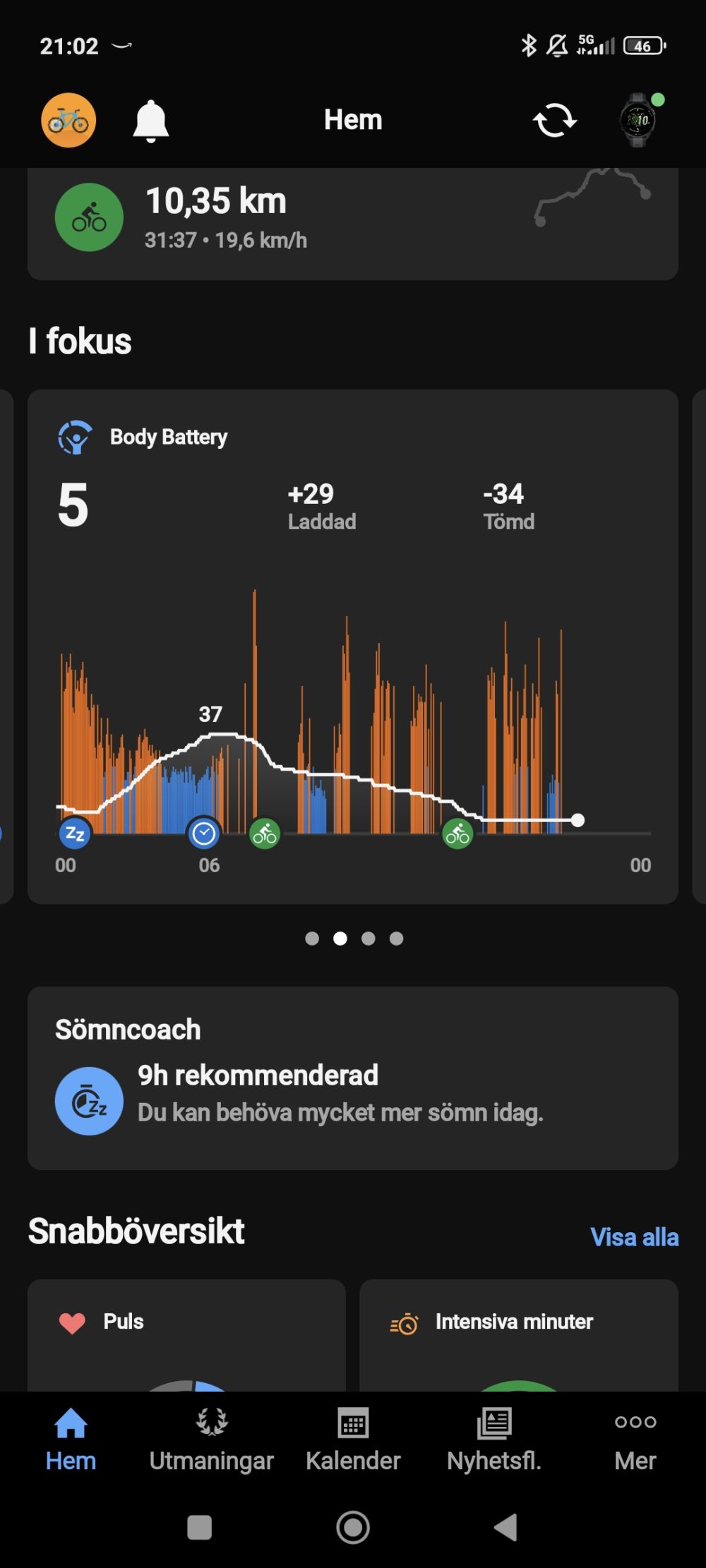

Music
To avoid carrying your phone, you can install several music providers, such as Spotify, and download playlists to the Forerunner 165 Music. Here too, it required some discovery to ascertain that Spotify needed to be running before it could link to the Garmin app. If you wish to use other music providers, this functionality is also available, but you first have to find them by long-pressing the middle-left button, scrolling down to ‘Music,’ and then selecting ‘Control from phone.’ While manageable once discovered, when many steps resemble the two described above, the overall process becomes challenging to internalize. This distracts from the primary objective. A specific operational sequence must be followed. Initiating a training program prior to music playback makes it difficult to return to the main menu to control audio without inadvertently triggering workout metrics. The optimal sequence is to initiate music playback before commencing a workout.

(Photo: senses.se)
Specific Aspects We Don’t Like About the Garmin Forerunner 165 Music
As soon as a workout commences, the time display becomes unavailable. Several other watches relocate the time to the top for simultaneous visibility, which is a more user-friendly approach. While some users might argue against external distractions during a focused run, this design choice can hinder practicality. For instance, when commuting to work by bike, it is highly relevant to monitor your progress against time. To view the time, you must press the buttons four times, which simultaneously causes all training information to disappear. This design oversight is inconvenient.
Garmin exhibits limitations in its ability to share data with third parties. For example, if you have previously used Suunto’s app and wish to continue consolidating your data there despite acquiring a new fitness watch, you must rely on a third-party program. We successfully tested SyncMyTracks, but this required an additional purchase. While it only cost about 30 SEK, our concern lies more with the underlying principle than the nominal cost.
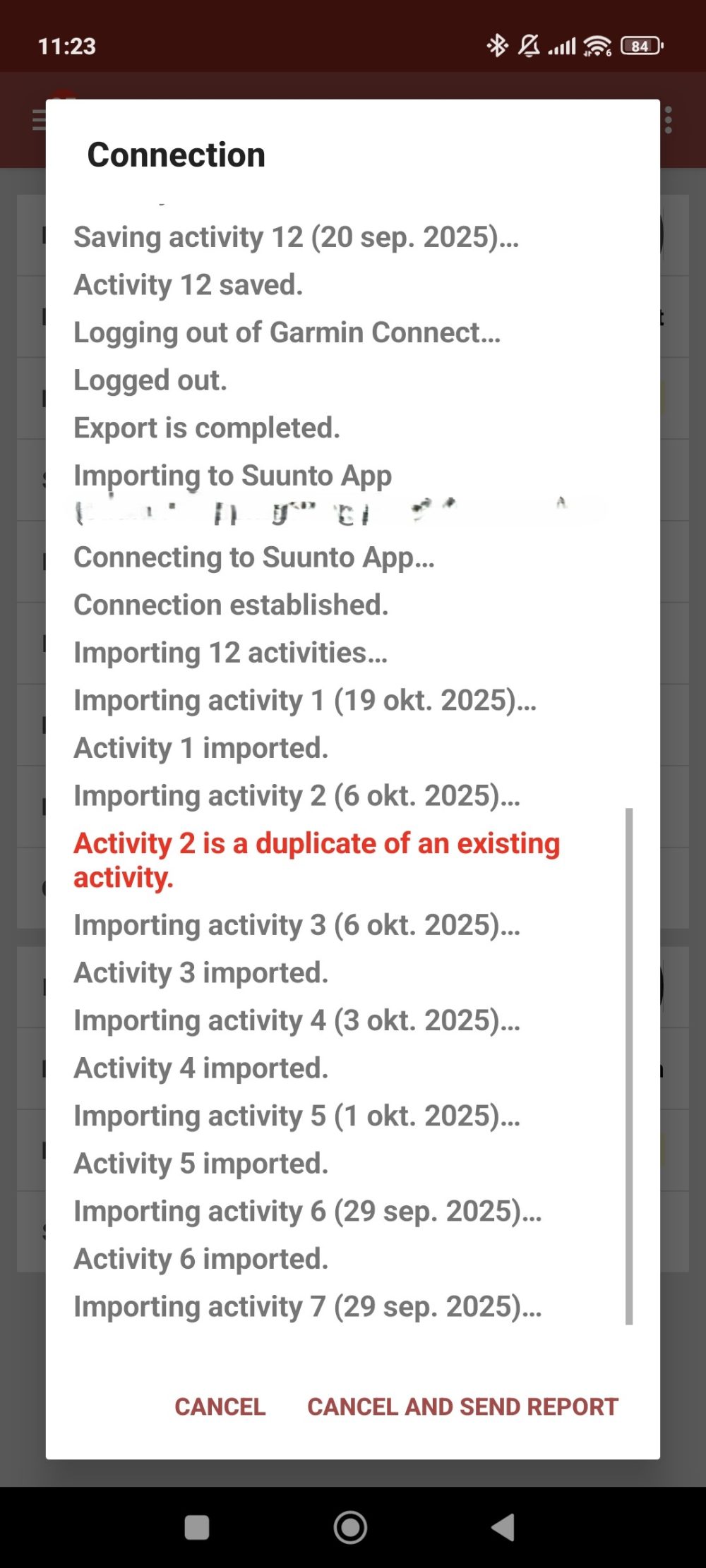
The screen’s sensitivity for wrist-raise-to-wake gestures is inconsistent. Compared to the Suunto Vertical Solar Canyon, it demonstrates noticeable unreliability. In some cases, you have to deliberately exaggerate the wrist-raise motion for the screen to light up after repeated, unsuccessful wrist gestures.
An Overall Experience of the Garmin Forerunner 165 Music
The Forerunner 165 Music earns praise for its sleek design, minimal auditory alerts, and extensive customization capabilities. However, its interface can be convoluted, and after two months of use, this complexity persisted. Menu navigation is challenging; a precise sequence of operations is often required to avoid unintended outcomes, and some basic functions are implemented with less-than-ideal workarounds. There is no simple screen lock for daily use; instead, the system can be set to lock automatically. Each time it locks, it vibrates, and to use the watch again, it takes a few seconds for the unnecessary animation to complete. On several occasions, the watch has also lost its Bluetooth link without prior notification, though it vibrates distinctly when disconnecting from Wi-Fi. Being able to save Spotify playlists on the watch is highly convenient, but at the same time, it’s a fundamental feature that should be standard across most contemporary fitness watches, rather than a distinguishing highlight.
As a training companion, it is nearly comprehensive, even though we couldn’t find a way to have our training dynamically visualized in a video format, a feature offered proactively by the Suunto app.

(Photo: senses.se)
The Takeaway Garmin Forerunner 165 Music
What we find most lacking in the Forerunner 165 Music is that it lacks a truly distinctive feature that sets it apart. Price-wise, it’s competitively priced compared to many of Garmin’s watches, and at 2,800 SEK, it sits alongside the Suunto Run, which is also primarily focused on running. However, the Suunto Run offers some innovative and impressive running training alternatives that make it more distinctive.
The Garmin Forerunner 165 Music is an excellent fitness watch, but the convoluted menu solutions sometimes mean it is hampered by its complex menu solutions. Perhaps it’s a matter of habit and preference, but after two months, such familiarity ought to have developed, but it has not.
Garmin provided review samples for this test. Material providers have no editorial influence on our tests; we always write independently, focusing on our readers and consumers.