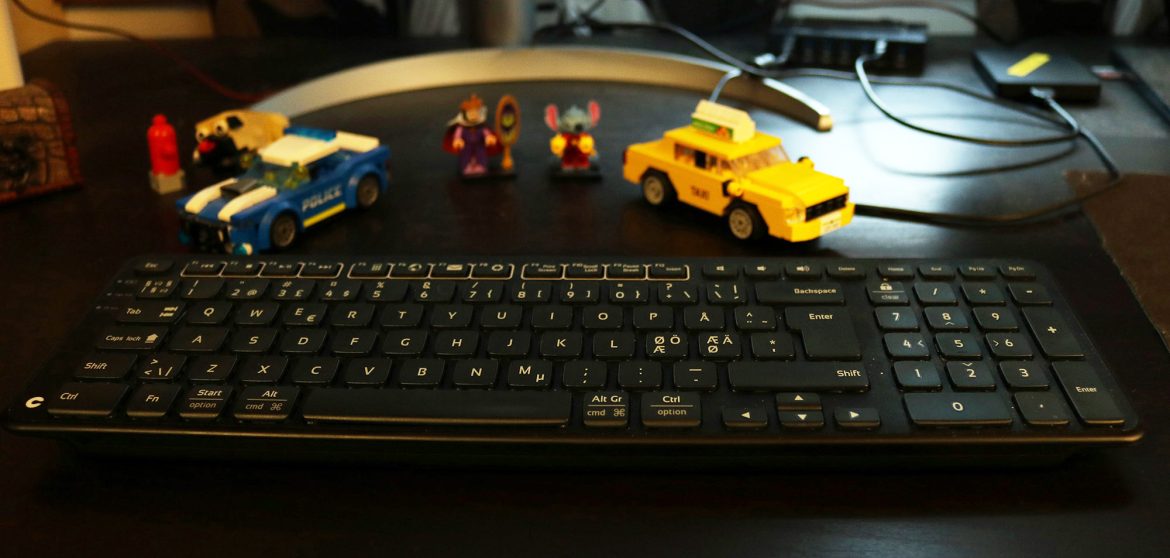TL;DR
Contour Design's Balance Keyboard BK Wireless offers a premium, stable typing experience with quiet, tactile keys and useful shortcuts for efficiency. While it boasts excellent build quality and cross-platform PC compatibility, Mac users might encounter minor connectivity hiccups. It runs on AAA batteries for about a year and excels as a standalone unit or with Contour's SliderMouse. However, it lacks Bluetooth and a built-in wrist rest, with the latter being an optional pricey add-on. Ready to see if its ergonomic benefits outweigh the missing features? Dive into the full review!
Danish Contour Design has focused on developing ergonomic solutions for mice and keyboards since 1995. This review examines their wireless keyboard, the Balance Keyboard BK Wireless.
This keyboard is designed particularly for use with accessories such as the SliderMouse Pro, although it functions effectively as a standalone unit. Connection to your computer is established via the included wireless dongle, offering compatibility with both PC and Mac operating systems.
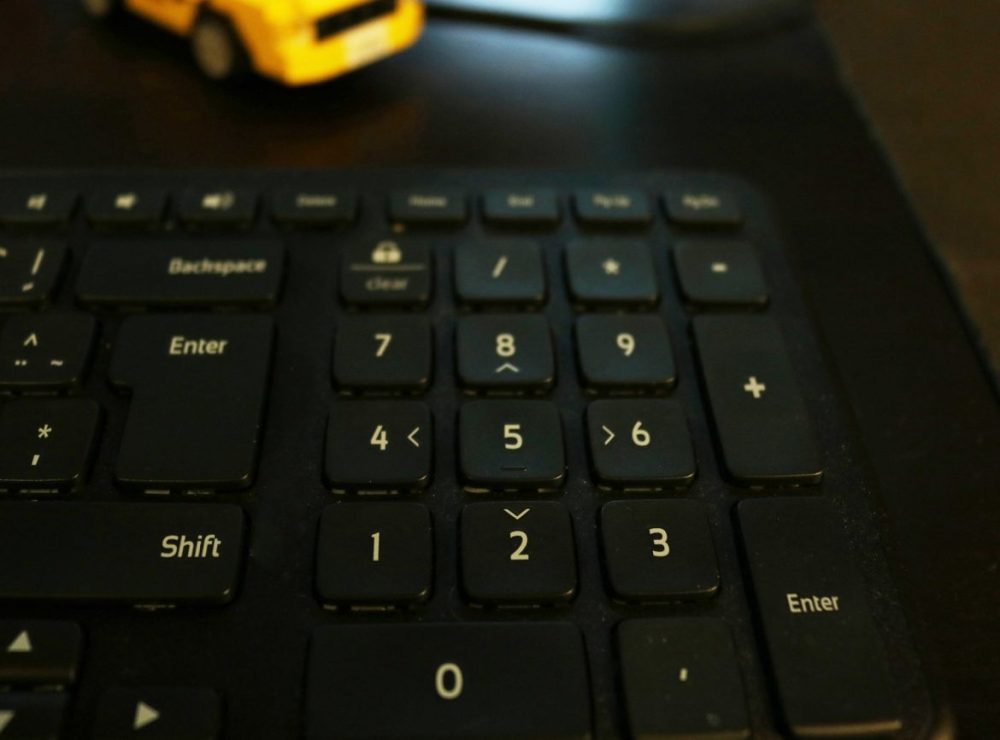
Upon unboxing the Balance Keyboard BK Wireless, its quality is immediately apparent. The keyboard possesses a satisfying weight, conveying a sense of robust construction. When placed on a surface, it maintains a stable position without slippage, despite the absence of rubber feet or strips. This reflects a dedication to functional and aesthetically pleasing design.
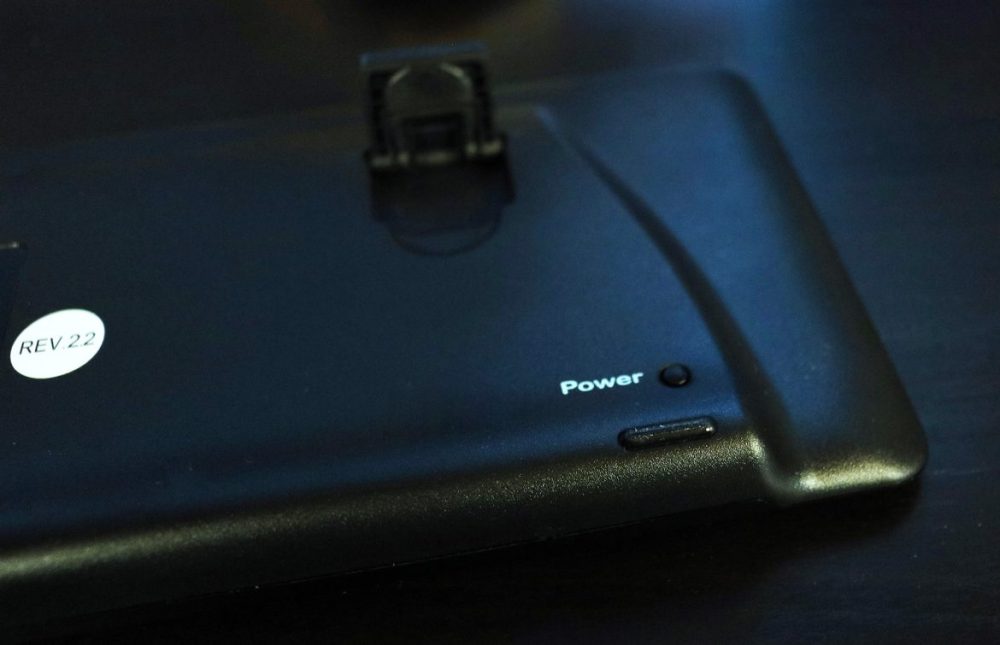
The keys offer a quiet and tactile typing experience, delivering excellent feedback that facilitates rapid and accurate input. Extended use of the keyboard proves comfortable, with minimal noise or fatigue.
The keyboard features deployable feet, allowing users to adjust the typing angle for optimal ergonomic positioning and reduced hand strain.
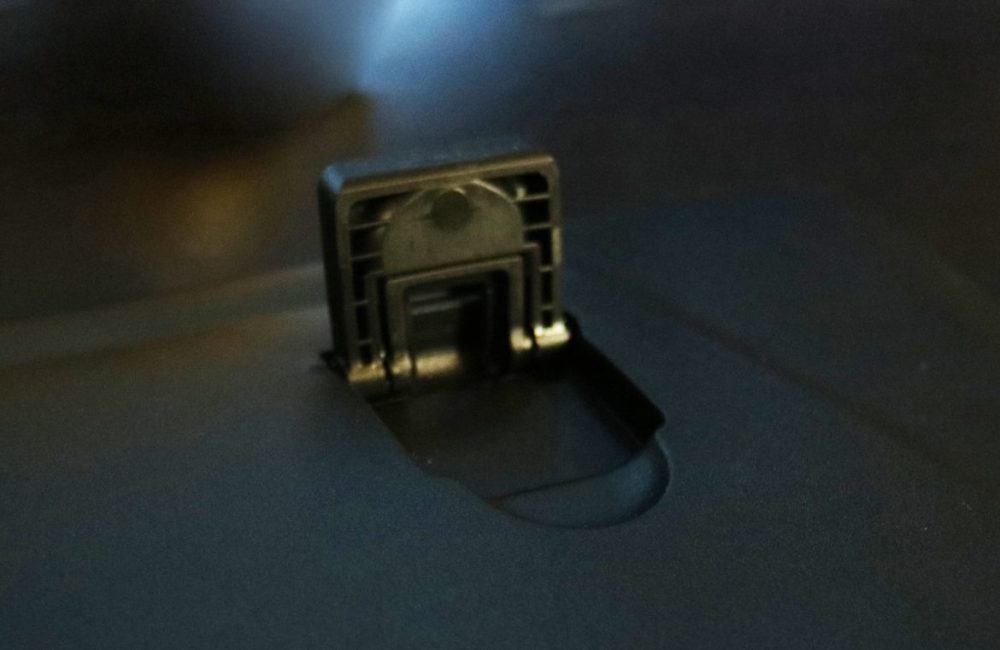
The Balance Keyboard BK Wireless incorporates several convenient shortcut keys, representing a significant advantage. Standard media controls for play, pause, stop, and track skipping are included. Notably, dedicated shortcut buttons for email, browser, settings, and calculator access enhance workflow efficiency.

The Balance Keyboard BK Wireless is designed for cross-platform compatibility with both Mac and PC systems, as indicated by the key markings. Operation on PC platforms was seamless. Some minor connectivity issues were observed on Mac systems. The Fn (Functions) key enables smooth switching between function layers, with an LED indicator on the left side of the keyboard displaying its activation status. Caps Lock and low battery indicators are also present.
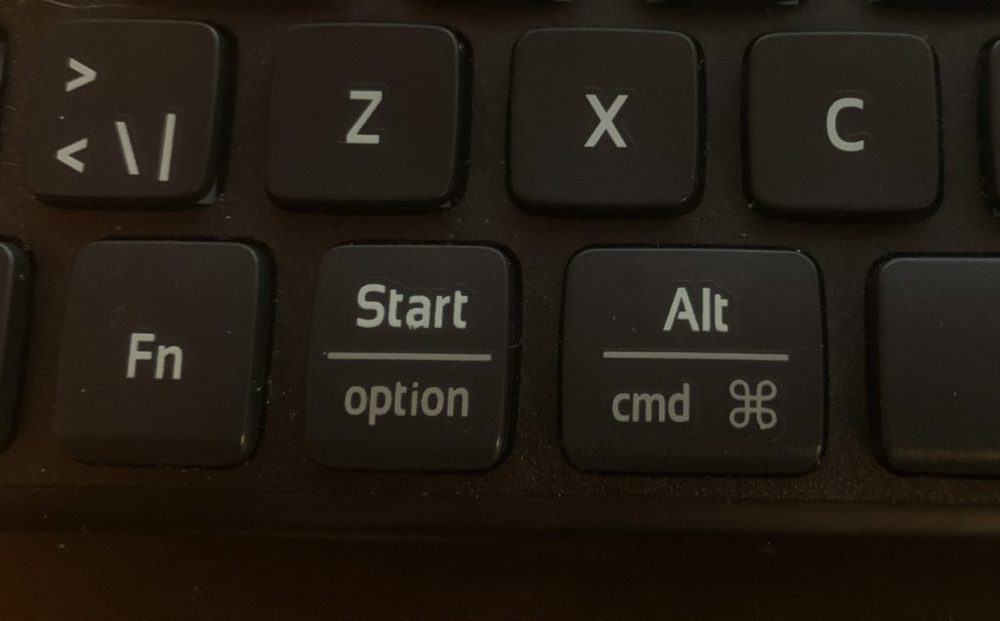
Power is supplied by two standard AAA batteries, with an estimated battery life of approximately 12 months under typical usage conditions (actual lifespan may vary depending on battery quality). While the battery life is substantial, the option to connect the keyboard via a wired power source would be a welcome alternative. Given the company’s commitment to sustainability and the product’s price point, the inclusion of solar charging capabilities would also be a beneficial addition.
The absence of a standard wrist rest is a notable omission, considering the keyboard’s price and the company’s focus on ergonomic design. Wrist rests are available for separate purchase at approximately 500 SEK.
The user manual is exceptionally clear and concise. Furthermore, communication with Contour Design’s support team regarding pre-review inquiries yielded prompt and helpful responses, providing confidence in their customer service commitment.
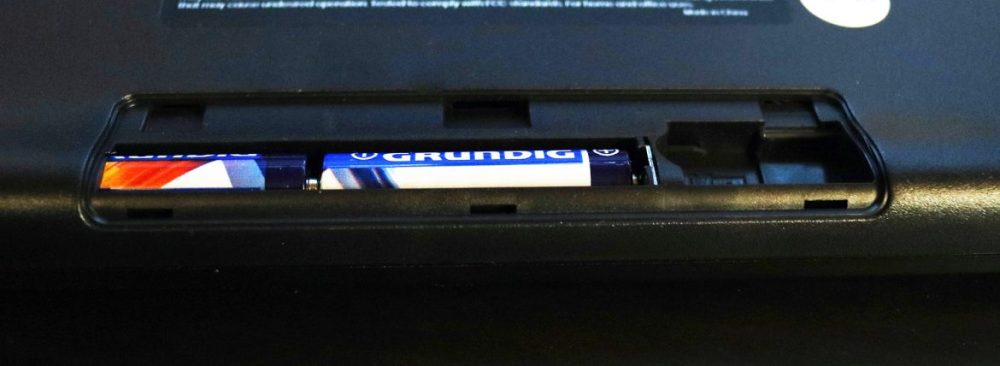
In conclusion, the Balance Keyboard BK Wireless from Contour Design is a well-engineered, quiet, and user-friendly keyboard worthy of recommendation. However, its connectivity is limited to the included wireless dongle, lacking Bluetooth support, and a wrist rest is not included as standard. Considering the price, solar charging would have been a desirable feature.
Contour Design provided a review unit for this evaluation. The provision of review materials does not influence our editorial independence; our reviews are conducted with a focus on providing unbiased information to our readers and consumers.