TL;DR
The Asus PA279CV ProArt Display is a 27-inch 4K monitor built for creative professionals like graphic designers and photographers, boasting excellent sRGB and Rec 709 color accuracy and individual calibration. It features convenient USB-C with 65W power delivery, a slim bezel, and even a ruler marking for precise scaling. While it's great for SDR content, its HDR capabilities are limited by its brightness, and its coverage of Adobe RGB and DCI-P3 gamuts is decent but not top-tier. Gaming isn't its forte either due to refresh rate and response times. Still, for its price, it offers a solid, user-friendly experience for those focusing on SDR and sRGB workflows. Ready to dive deeper into its pros and cons for your creative projects?
The Asus PA279CV ProArt Display is a 27-inch monitor featuring 4K resolution and an IPS panel. It is primarily designed for professionals working in graphics, photography, color grading, and design. The monitor boasts 100% compliance with sRGB and Rec 709 (SDR) color standards. Furthermore, each unit undergoes individual calibration by CalMan, and the package includes specific measurement values and adjustment details for your unit.
Upon unboxing, the substantial weight of both the panel and stand conveys a sense of quality. The overall design is well-executed, featuring a slim bezel that minimizes distractions from the image area. Notably, a “ruler marking” is integrated into the lower part of the screen for accurate 1:1 scale representation.

Driving a 4K display necessitates a capable computer. We primarily evaluated the monitor with a Mac mini M1, which efficiently manages scaling between native 4K (4096x2160p) and a quarter-resolution enlargement. This scaled mode provides a similar visual experience to Full HD (1920x1090p) and may offer enhanced comfort for daily tasks by preventing elements from appearing too small. Bear in mind that intermediate scaled resolutions can impact system performance, contingent on processing power and the real-time rescaling algorithm employed. MacOS typically provides warnings regarding such settings; experimentation is recommended when adjusting the scale. The pixel density is 163 ppi, which is well-suited for viewing distances of approximately 0.5 to 1 meter. At closer proximities, individual pixels become discernible.

The monitor incorporates 65W Power Delivery via USB-C, facilitating streamlined connectivity and power supply with a single cable when paired with compatible laptops. The display also supports 90-degree rotation to portrait mode and provides a substantial height adjustment range of up to 65 cm.
As anticipated, the monitor excels in accurate color reproduction, contrast, and brightness. Professionals involved in graphics production or, particularly, color grading for film should seriously consider this model, provided their computer meets the connection requirements. Users can select from various image modes, including a TÜV-approved blue light filter mode. This mode mitigates harmful blue light emissions, which can accumulate significantly over extended usage periods. It also contributes to energy conservation in “Deep” Power Saving mode, reducing power consumption to below 0.5W compared to the standard 32W. However, this mode introduces two notable drawbacks: 1) A significant reduction in screen brightness and image vibrancy. While suitable for tasks like working with Office applications or email with light backgrounds, it is less ideal for viewing video content. 2) The power-saving mode introduces a noticeable delay in waking the screen from sleep, potentially up to 20 seconds after input from the keyboard or mouse. While this may seem inconsequential on a single occurrence, the delay can become irritating with frequent transitions into sleep mode.

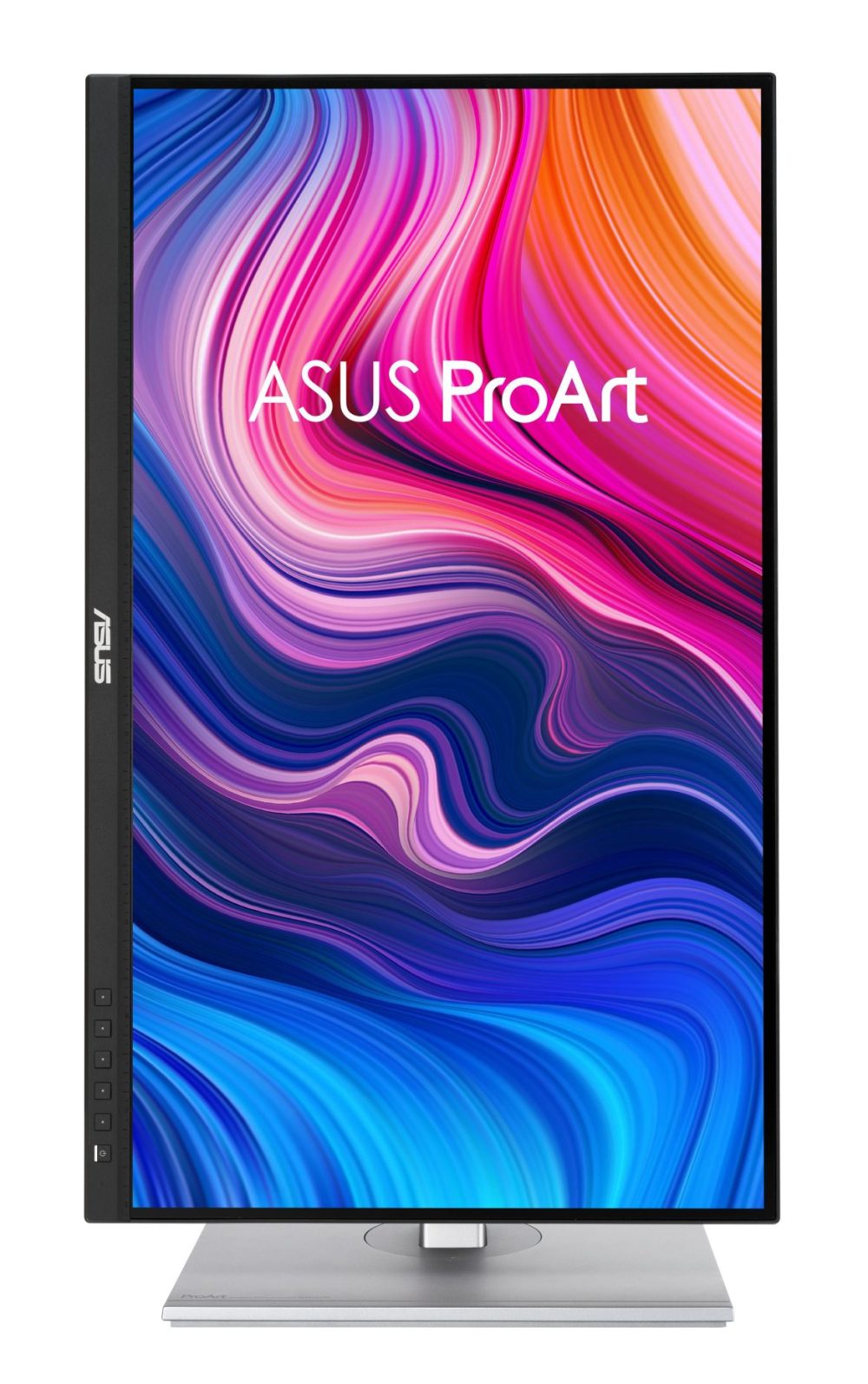
When configured in more dynamic modes with accurate color and sound profiles, the monitor delivers a pleasant experience for general use, including work, video playback, and casual gaming. However, it’s important to acknowledge that gaming is not the primary design focus. This is partly due to the inherent characteristics of IPS panels, which prioritize color accuracy over response time, and partly due to the monitor’s 40 or 60 Hz refresh rate, adequate but not optimal for fast-paced gaming. This limitation is consistent with the intended application of the display.

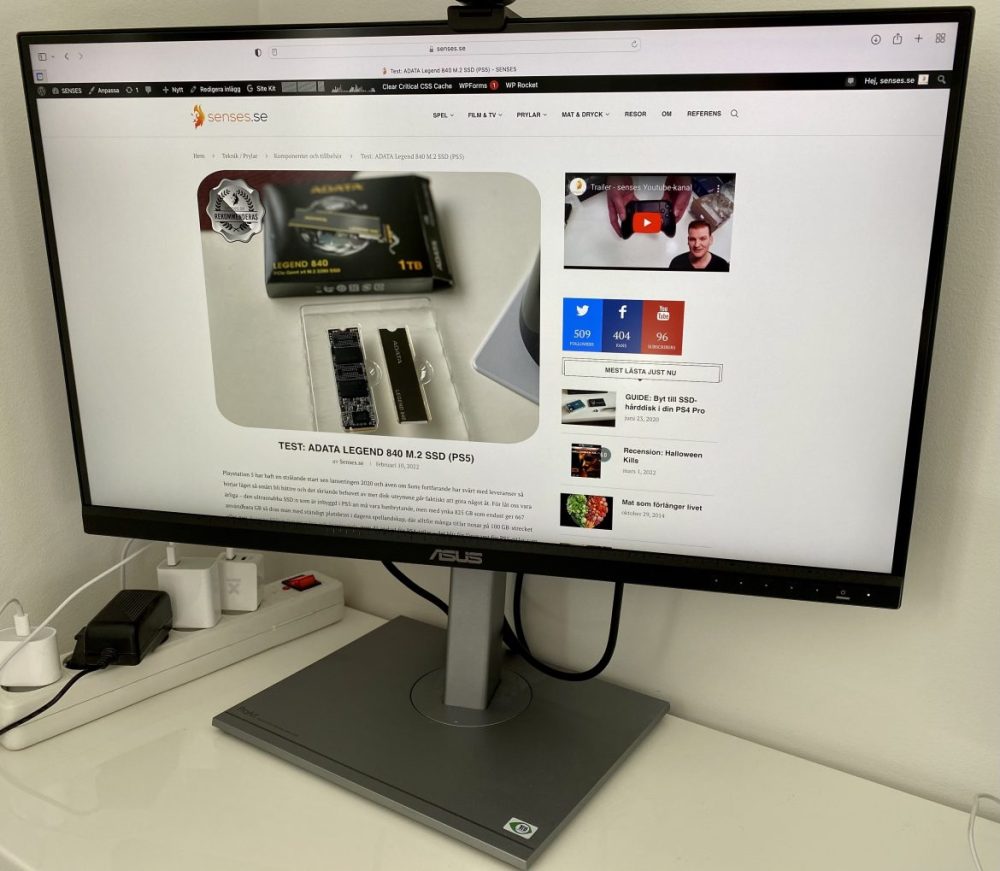
Some design choices on the Asus PA279CV are somewhat unconventional. While the monitor includes two HDMI inputs, an HDMI cable is not provided (only DisplayPort and a 1.5-meter USB-C cable are included). Although HDMI cables are relatively inexpensive, the absence of one can be inconvenient for users expecting immediate connectivity, particularly given the product’s price point. Another consideration is that, despite the panel’s support for HDR10, a dedicated, calibrated setting for HDR is lacking. With the increasing prevalence of HDR content in movies and games, and acknowledging the evolving landscape of Rec 2020 standards, the inclusion of at least basic HDR calibration would be a valuable addition to a monitor in this category. The panel’s maximum brightness of 370 nits is also a limiting factor for true HDR performance. While adequate for typical daily use, it falls short of the brightness levels required to accurately reproduce HDR material mastered to 1,000 or 4,000 nits. Furthermore, users who primarily work with the Adobe RGB or DCI-P3 color spaces should note that the screen covers approximately 75% of those gamuts.
In summary, the Asus PA279CV ProArt Display, priced just under 6,000 SEK, offers a compelling value proposition compared to other monitors in the “professional segment.” Its versatility and user-friendly design make it a worthwhile investment for individuals within the target demographic (graphic designers, photographers, or filmmakers at either a professional or hobbyist level) who primarily work with SDR and sRGB content. The effective (albeit slow) power-saving mode, coupled with the blue light filter, promotes both environmental consciousness and reduced eye strain, albeit at the expense of brightness. Conversely, HDR support is limited, and while marketed as a Pro Display, coverage of the DCI-P3 and Adobe RGB color spaces is capped at around 75%. This is acceptable, but not truly indicative of a “pro” level display.
Prospective buyers should carefully evaluate their specific requirements, assess their computer’s connectivity options, and determine if they align with the intended target audience. If so, the Asus PA279CV warrants serious consideration.

