TL;DR
Logitech's new MX Master 4 mouse builds on its acclaimed MX series with subtle yet significant upgrades. While keeping its familiar feel, it introduces a handy Actions Ring for quick access to eight functions and integrates Easy Switch for seamless device hopping directly into this ring, streamlining workflows. Gesture controls get a dedicated button, and while haptic feedback offers an intriguing tactile dimension, its practical necessity for everyday use is still up for debate. It’s a polished evolution, particularly for those deep in the MX ecosystem, though existing MX Master 3S owners might not need an immediate upgrade. Discover if these enhancements justify the price and how they stack up. Read the full review to find out!
Logitech consistently releases innovative products, and we are strong advocates for their MX series. Devices such as the MX Brio, MX Creative Console, MX Vertical and, notably, the acclaimed MX Keys S, all exemplify high-performance technical capabilities alongside refined design. Therefore, any announcement regarding a new addition to the MX series is significant. This is especially true with the eminent MX Master 3S receiving a successor: the Logitech MX Master 4.
As indicated, the MX Master 4 faces high expectations. We can confirm that Logitech has introduced notable innovations and successfully improved aspects we had not even considered. It is our pleasure to provide an in-depth review of what promises to be a new benchmark for desktop input devices.
First Impressions – Logitech MX Master 4
The MX Master 4 maintains a familiar weight, tactile feel, and nearly identical shape. Key changes include a new button, a more pronounced thumb button, and a slightly repositioned horizontal scroll wheel. The vertical scroll wheel is now integrated between the primary buttons, but overall, the design remains largely consistent. Aesthetic considerations have somewhat yielded to functionality, as the thumb button, while losing its sleek surface, has become more user-friendly. The package includes the Logi Bolt dongle, but conspicuously lacks a charging cable. While many users likely possess a USB-C cable for charging, its exclusion is not universally acceptable and warrants a minor critique for Logitech.
Despite these changes, many core features remain. This includes the highly appreciated MagSpeed electromagnetic scrolling, where a decisive flick of the scroll wheel disengages the ratchet mechanism for free-spinning mode, re-engaging with a tactile click upon stopping. However, the tactile feedback of this feature felt more distinct on the MX Master 3S, a characteristic we somewhat miss.
What’s New?
Indeed, there are significant updates. While it might seem excessive to delve deeply into the nuances of a computer mouse, it’s a device many professionals interact with daily. Moreover, a modern computer mouse, much like an advanced office monitor such as the Philips Curved Business Monitor, transcends its basic function of cursor manipulation. Mastering its advanced capabilities can significantly enhance productivity and streamline repetitive workflows.
Easy Switch is now in Actions Ring
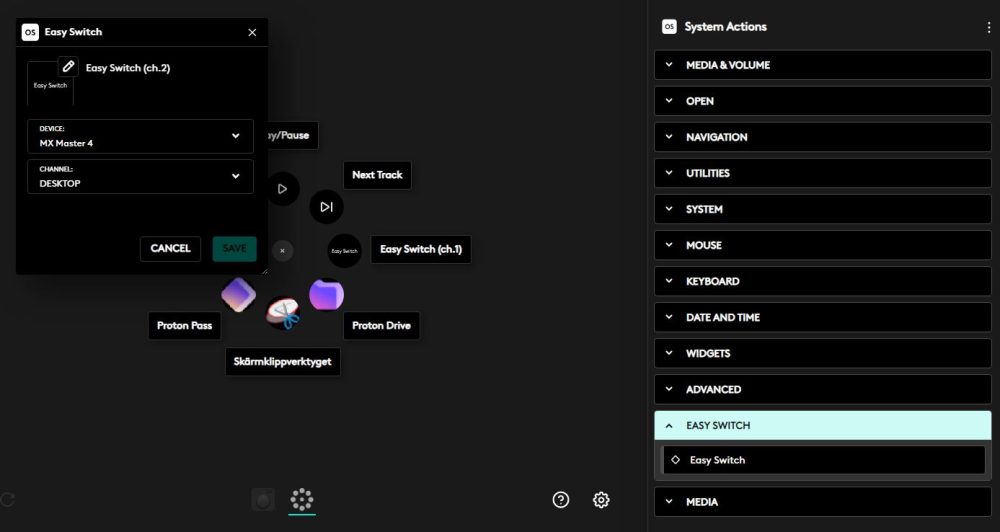
(Photo: Logitech)
A click with the thumb button, a movement that previously required careful execution to avoid unintended mouse movement, now activates the Logitech Actions Ring. This interface allows users to select from eight quick actions, such as initiating an AI assistant or a Google search. Consistent with most MX series products, the MX Master 4 is compatible with Logitech Easy Switch, enabling seamless transition between three pre-configured devices. Traditionally, this involved pressing a button on the mouse’s underside and selecting a corresponding number on the keyboard. With the MX Master 4, Easy Switch functionality is integrated into the Actions Ring, eliminating the need to invert the mouse. Furthermore, users can now specify which keyboard should be paired. This refinement consolidates two steps into a single thumb press, enhancing efficiency.
Gestures now have a new button
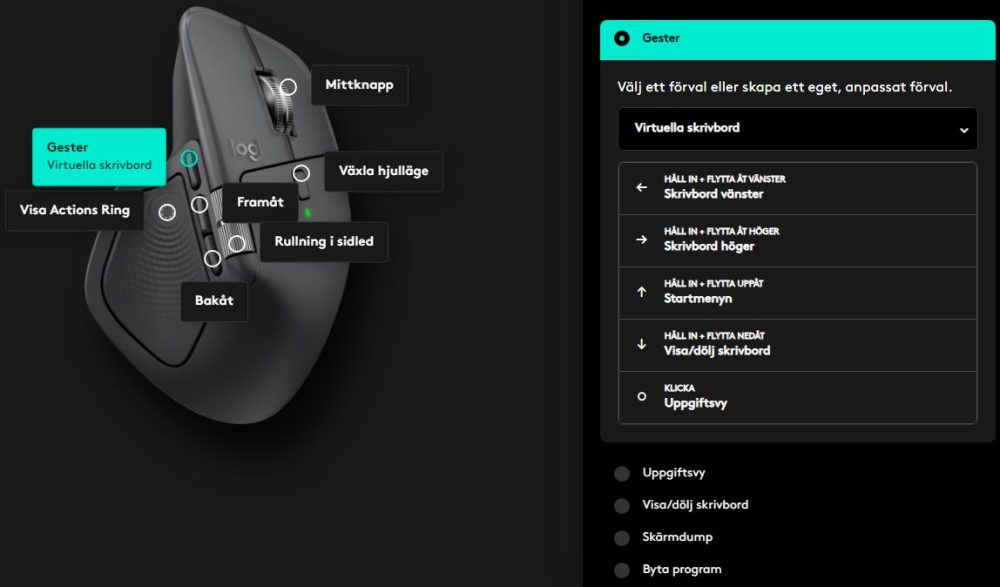
(Photo: Logitech)
Gestures offer an intuitive method for executing specific controls through distinct swipe motions. Previously, this function was tied to the thumb press, a button that, despite its aesthetic appeal, was not always optimally easy to actuate.
Haptic Feedback
Leading up to the MX Master 4’s launch, Logitech teased on its website, “soon you won’t just see your creativity, you’ll feel it.” Upon initial power-on, the mouse delivers a noticeable vibration, and similar haptic cues are provided when navigating options within the Actions Ring. However, the overarching utility of this feature warrants examination. While haptic feedback can be integrated into various applications to provide tactile confirmation for actions, its necessity in a computer mouse context, where visual feedback is typically sufficient, is debatable. In contrast to console controllers or perhaps gaming mice, where haptics can enrich the immersive experience, its role in an office mouse is less clear. Users can customize the intensity of this feedback or disable it entirely, a consideration for battery longevity. While Logitech’s implementation is technically impressive, its practical application for the target audience remains to be fully demonstrated.

(Photo: senses.se)
The Bottom Line – Logitech MX Master 4
Logitech has implemented incremental improvements and additions. The integration of Easy Switch into Smart Actions is an ingenious, highly practical, and convenient enhancement. However, as this largely represents a software update, its exclusive attribution to a new hardware model is debatable. Conversely, the three physical modifications – the redesigned thumb button, improved ergonomic placement of the horizontal scroll wheel, and a dedicated button for Gestures – are exceptionally well-conceived. These advancements introduce functionalities we hadn’t fully recognized as lacking until their implementation. While the haptic feedback is an interesting innovation, its practical purpose beyond what visual cues already provide is somewhat ambiguous. It is plausible that innovative use cases may emerge in the future, but currently, this feature is not the MX Master 4’s primary differentiating factor.
Regarding its value proposition: for users accustomed to the MX series, the investment is generally justified by the line’s reputation for durability and extensive customization options. At approximately 1,500 SEK, the price itself is not prohibitive. Nevertheless, there’s a subtle perception that a portion of this cost increase (the MX Master 3S launched at 1,000 SEK) is attributed to the haptic functionality, which, in its current form, may not deliver commensurate value for all users.
In conclusion, there are no significant shortcomings with the MX Master 4. Like its predecessor, it is a premium device that seamlessly integrates into the MX ecosystem, even if some of its previous design elegance has been traded for enhanced functionality. For current MX Master 3S users, an immediate upgrade is not strictly necessary. However, if the MX Master 4 becomes available at a slightly reduced price point, it represents an undeniable choice. This mouse firmly retains its position as one of the most sophisticated, feature-rich, and comfortable office mice available on the market.
Logitech provided review samples for this test. The sample providers have no editorial influence on our evaluations; we maintain independent editorial integrity, prioritizing our readers and consumers.




