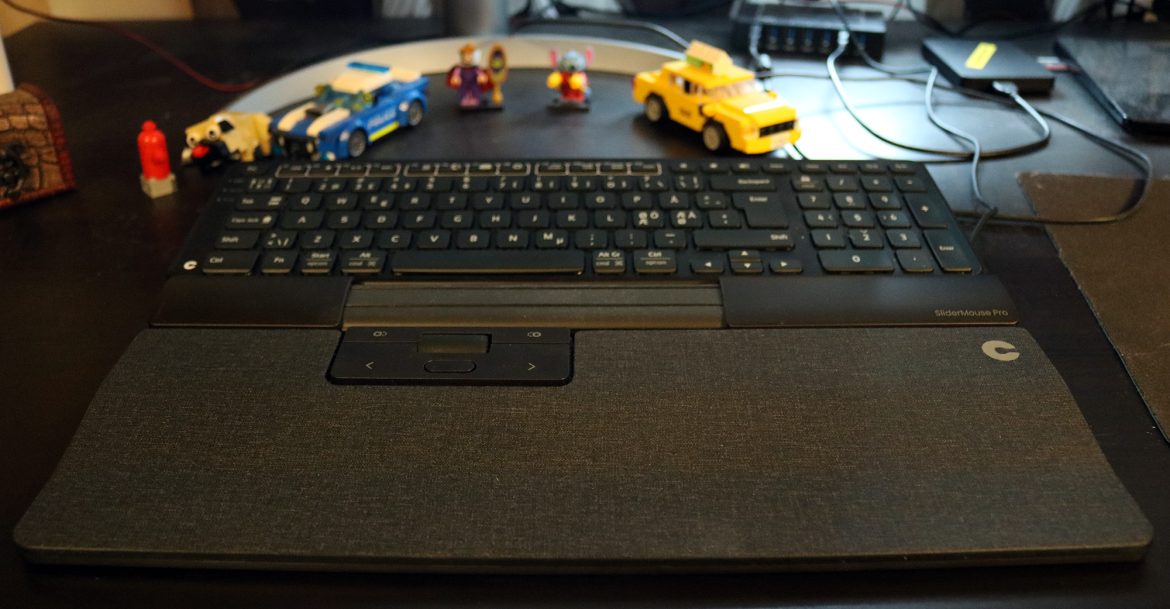TL;DR
The Contour Design SliderMouse Pro Wireless is a premium, well-built ergonomic input device aiming to reduce repetitive strain. It offers versatile connectivity and customizable buttons but requires a significant learning curve for precision tasks like image editing or gaming. While it excels at minimizing arm movement for office and administrative tasks, users accustomed to traditional mice might struggle to justify the investment without prior discomfort. Ready to see if this innovative input device is for you? Dive into the full review!
Following my review earlier this week of the Balance Keyboard BK Wireless from Contour Design, I now present my evaluation of the SliderMouse Pro Wireless, designed as a complementary ergonomic input device.
What exactly is a SliderMouse? Contour Design has focused on developing ergonomic keyboard and mouse solutions for nearly 30 years. The SliderMouse represents an alternative approach to traditional mouse usage, aiming to mitigate the risk of repetitive strain injuries such as “mouse arm.”

Upon unboxing, the build quality of the SliderMouse Pro Wireless is immediately apparent. Similar to the Balance Keyboard, it exhibits a solid and premium feel. The device possesses a substantial weight, ensuring stability on the desk surface. Included are two optional height adjustment modules should users require elevating the keyboard to achieve optimal ergonomic positioning. These were not necessary for my setup, as illustrated in the image above.
The SliderMouse Pro Wireless offers versatile connectivity options for PC and Mac: wireless operation via Bluetooth or the included 2.4GHz dongle (compatible with the Balance Keyboard, allowing for single-dongle operation), and wired connectivity. On macOS, both the dongle and Bluetooth connections functioned seamlessly. However, on my Windows PC, I encountered an issue where wireless connectivity via the dongle was unsuccessful, necessitating a wired connection.
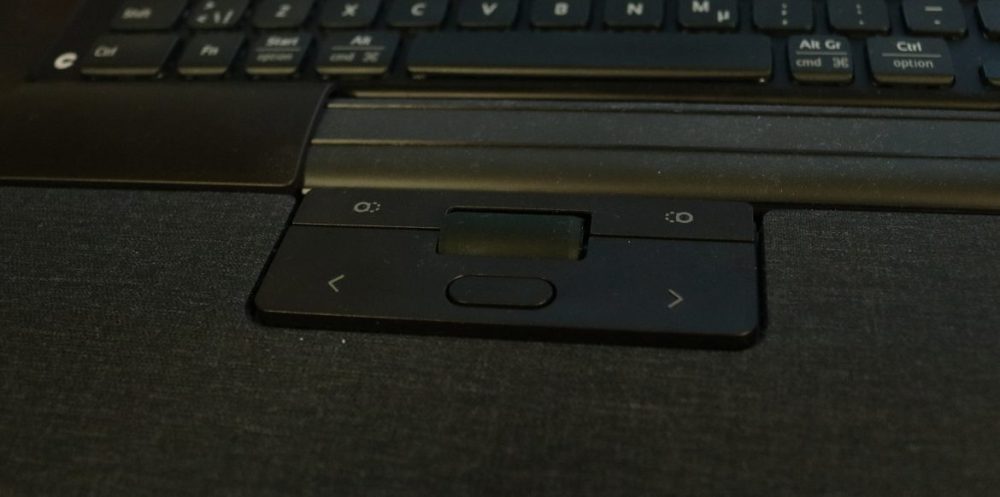
The SliderMouse incorporates features found on a traditional mouse. It includes a scroll wheel, six programmable buttons with five adjustable levels of tactile feedback, and on-the-fly DPI switching. Users can readily adjust the sensitivity between 600, 800, 1000, 1200, 1400, 1600, 1800, 2000, 2400, and 2800 DPI via a dedicated button. An LED indicator displays the current DPI setting. All buttons are easily accessible, and cursor control is achieved through finger movements, akin to a touchpad interface. The mechanical design, as opposed to a purely touch-based system, is a key advantage, potentially enhancing product longevity and ensuring consistent input accuracy.

I evaluated the SliderMouse Pro Wireless across three distinct use cases: image editing in Photoshop, video editing in Premier Pro, and gaming with The Last of Us Part I. The theoretical benefits of the SliderMouse Pro Wireless, promoting a more centered and ergonomic workflow by minimizing arm movement, are readily apparent. However, achieving the level of precision I’m accustomed to proved challenging, even with sensitivity adjustments.
The transition to Premier Pro was relatively smooth, given my prior experience with laptop touchpads. However, Photoshop proved more frustrating. I struggled to establish an efficient workflow, frequently adjusting settings due to either insufficient cursor movement or overshooting the intended target. Gaming with the SliderMouse Pro Wireless presented the greatest challenge; the unfamiliar control scheme hindered even basic interactions.
The Slidermouse Pro appears best suited for office and administrative tasks. Users involved in data entry, customer service, or other administrative roles may find it a valuable tool for reducing strain on the elbow and wrist compared to a traditional mouse, although an acclimation period is to be expected.
After several attempts, I ultimately reverted to my conventional computer mouse, a design largely unchanged for the past 60 years. My personal computer experience dates back to 1985 with the Atari 1040 STE…
…and nearly four decades of ingrained habits are difficult to overcome. Furthermore, lacking any pre-existing discomfort associated with conventional mice, I found limited personal justification for retraining my muscle memory. Users should anticipate a learning curve before achieving comparable proficiency with the SliderMouse Pro Wireless. For those seeking a rollerbar-style input device, the RollerMouse Pro offers a similar ergonomic design with a rolling bar interface.

In conclusion, the SliderMouse Pro Wireless is undeniably a well-engineered device. Its ergonomic design offers potential benefits, and with dedicated practice, it represents a viable alternative for minimizing extensive movements and reducing joint stress. However…
The SliderMouse Pro Wireless commands a premium price. Users who, like myself, are both accustomed to traditional mice and lack the time or inclination to adapt to a new input method may find it challenging to justify the investment.
Contour Design provided a review unit for this evaluation. The provision of review samples does not influence our editorial independence. Our reviews are conducted objectively, with our readers and consumers as the primary focus.