TL;DR
Samsung's S25 Ultra aims for the top spot in Android, boasting a stunning display, powerful Snapdragon 8 Elite chip, and impressive AI features like real-time call translation. While its cameras compete well, particularly in low light, and the battery life is solid, the premium price tag might be a hurdle. It's a refined, capable device, but lacks that defining "wow" factor. Discover if this polished performer is worth the splurge – read the full review for all the details!
We’ve secured the Samsung Galaxy S25 Ultra for review, Samsung’s latest offering positioned as Android’s answer to the iPhone 16 Pro Max. This device boasts maximized specifications, a suite of new software features, and, predictably, a premium price. Our evaluation will determine if the S25 Ultra justifies its cost and whether it surpasses competitors like the Google Pixel 9 Pro XL, available at a lower price point.
Design & build quality

Samsung’s Ultra series has favored angular designs in recent iterations. The S25 Ultra presents a subtle shift, incorporating slightly more rounded corners. The prominent camera lenses immediately draw attention.

The rear panel features a refined metallic finish that exhibits subtle color variations depending on the light. However, the surface is susceptible to fingerprint accumulation; even brief use results in noticeable smudging.

The off-center camera lens arrangement causes instability when the phone is placed on a flat surface, resulting in wobble during use. A more centered lens placement would provide greater stability in such scenarios.

The display is protected by Corning Gorilla Armor 2, while the back panel utilizes Corning Gorilla Victus 2. A titanium frame reinforces the device, and it boasts an IP68 classification for water and dust resistance. The phone conveys a premium in-hand feel, reflecting its high-end construction. A minor critique pertains to the slightly sharp edges, which could benefit from further rounding.

The integrated S Pen, a legacy of Samsung’s Note series, is housed on the left side and easily accessible. While some users highly value the S Pen, its utility may be subjective. This year, Samsung has reduced some of the pen’s functionality compared to previous iterations. The remote shutter release function, for example, is no longer available. The pen continues to function effectively for handwriting recognition and conversion to text, with excellent screen responsiveness.
Screen

The display is a notable strength, featuring a 6.9-inch QHD+ panel (1440×3120 resolution, 498 ppi). It supports a refresh rate of up to 120 Hz and utilizes LTPO technology for dynamic refresh rate adjustment down to 1 Hz. The display offers excellent brightness, potentially slightly less than the Pixel 9 Pro XL, but remains more than adequate. Color accuracy, contrast, and overall image quality are exceptional.
Performance

The Samsung S25 Ultra is equipped with the Snapdragon 8 Elite, currently the most powerful chip available for Android devices. This particular version is the “Snapdragon 8 Elite for Galaxy,” featuring a slightly higher clock speed compared to the standard variant.
Performance is predictably excellent. The device delivers top-tier performance within the Android ecosystem, handling demanding tasks with ease. The inclusion of 12 GB of RAM facilitates seamless multitasking and rapid application switching.
Battery / Charging
The Samsung S25 Ultra incorporates a 5,000 mAh battery, a capacity considered standard for this class of device. Wired charging is supported up to 45 W, and wireless Qi 2.1 charging is available at up to 15 W.
Testing with various chargers revealed broader compatibility compared to devices like the Google Pixel 9 Pro XL. The phone charges rapidly with most chargers. A full charge from 0–100% using a 45 W charger took approximately one hour, with a 70% charge achieved in 30 minutes.
Despite its standard capacity, the battery provides ample endurance. A full day of moderate to heavy use typically leaves 20–40% of battery capacity remaining.
Software / AI Functions
The Samsung S25 Ultra ships with Android 15 and Samsung’s One UI 7. Samsung is committed to software updates, providing seven years of both security and Android version updates.
One UI presents a refined and visually appealing interface. While it includes Samsung’s proprietary apps, such as Gallery and Wallet, bloatware is minimized. The inclusion of a few Microsoft apps is the only notable exception.
Samsung has significantly invested in AI-powered features. Notably, all features support the Swedish language, setting it apart from many competitors. The available AI features include:
- Call Assistant – Real-time translation during voice calls.
- Writing Assistance – Tools for writing, organizing, and improving text, including chat translation and suggested responses for text messages.
- Interpreter – Live translation of spoken conversations, available as voice or text output.
- Note Assistant – Auto-formatting, summarizing, spell-checking, and translation of text. Transcription and summarization of recordings. AI-generated covers and images for note decoration.
- Transcription Assistant – Transcription and summarization of recordings for review and translation.
- Browsing Assistant – Summarization of web pages, translation of text and images, text-to-speech functionality for summarized web pages, and audio highlights from articles and posts on selected websites.
- Photo Assistant – Image editing capabilities, including moving or removing people and objects, creating portraits in various styles, and generating background elements.
- Drawing Assistant – Conversion of simple sketches into artwork, image generation from text descriptions, and photo transformation into cartoons or paintings.
- Audio Eraser – Removal of distracting sounds in videos by independently adjusting the volume of speech, wind, and other sounds.
- Photo Ambient Wallpaper – Dynamic wallpaper changes based on time and weather conditions.
- Now brief – Personalized briefing with content suggestions and actions that adapt throughout the day.
The effectiveness of these features varies. Some offer immediate utility, while others serve as novelties. The Call Assistant, however, demonstrates impressive functionality.
The call assistant works impressively well:
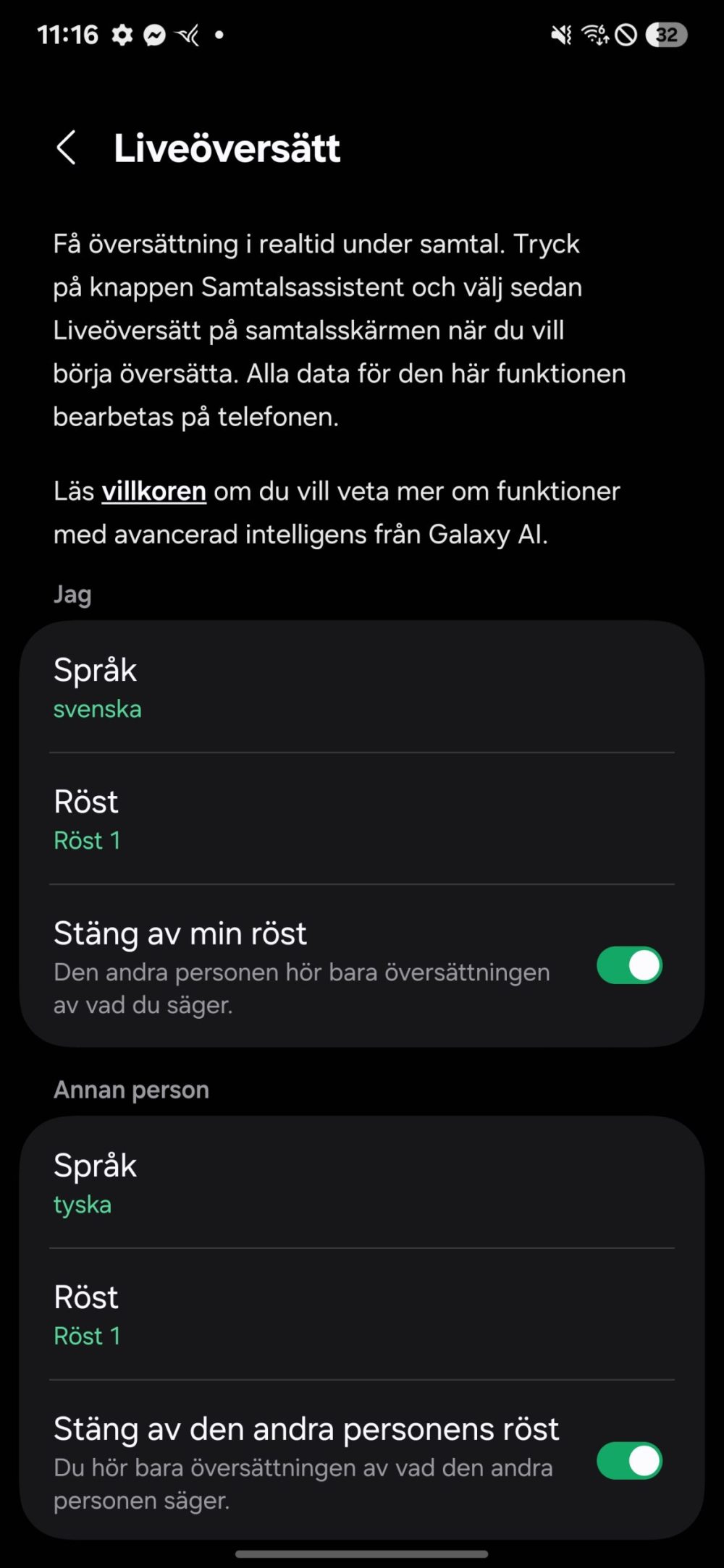
During a call, users can activate an interpreter to translate their speech or the other party’s speech in real time.
Another convenient feature is the “text call” option, which allows users to answer calls with text-based responses.
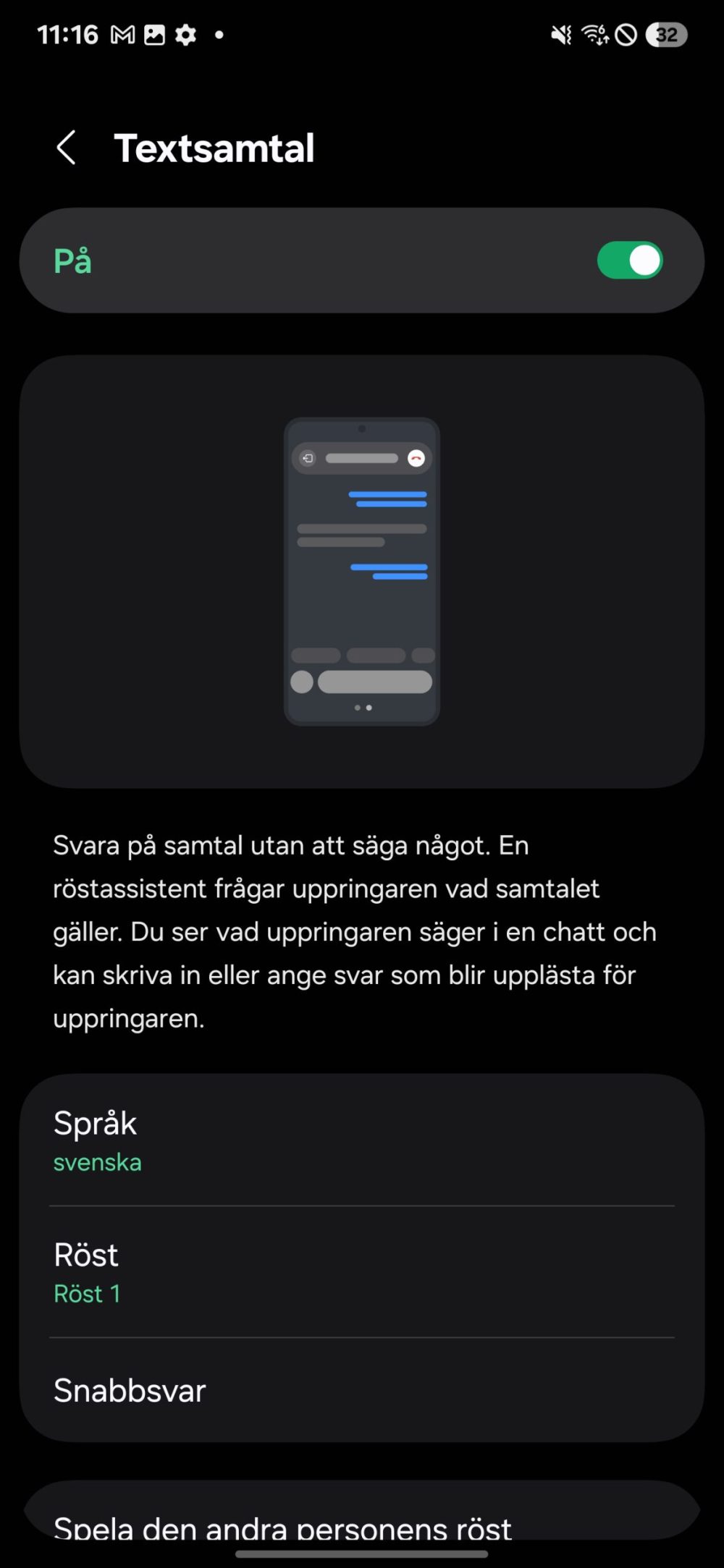
This is particularly useful in situations where users are occupied or when dealing with unsolicited sales calls. An AI voice transcribes the caller’s message, allowing the user to either answer the call or respond via text through the AI voice.
The “photo assistant” also stands out. Current phones incorporate AI-driven photo editing functions, such as object removal. Samsung’s implementation offers superior performance compared to many competitors. For instance, the AI handles complex elements like hands more effectively. The following example demonstrates the removal of an object held in a hand:


While the rendered fingers may not be perfect, the results are notably better compared to other platforms, like the iPhone, where the same operation can result in distorted artifacts. The photo assistant also excels at removing shadows and reflections, as illustrated below:


Cameras

The camera system is largely consistent with the S24 Ultra, and shares similarities with the S23 Ultra. The main camera features a 200 MP sensor with a 23 mm lens at f/1.7. The ultrawide angle lens has been updated to a 50 MP sensor and a focal length of f/1.9. The system includes two telephoto lenses: a 12 MP lens with 3x zoom and a 50 MP lens with 5x zoom.
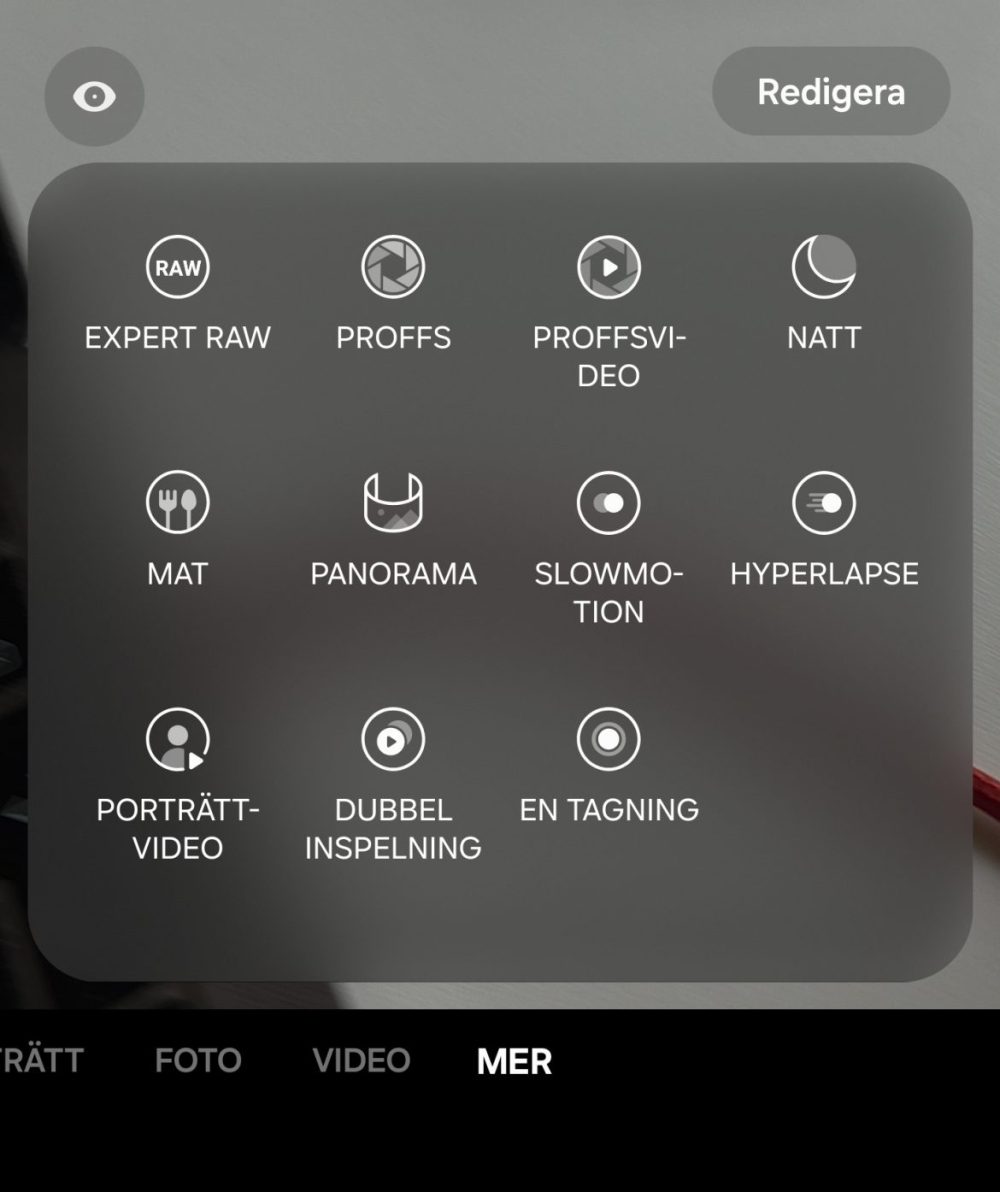
Samsung’s camera app offers various modes, including portrait, photo, and video. The “More” section includes: Expert RAW, Pro, Pro Video, Night, Food, Panorama, Slowmotion, Hyperlapse, Portrait Video, Dual Recording, and Single Take.
Expert RAW, designed for RAW photography, operates as a separate camera app with advanced settings. However, the standard “Pro” mode also allows RAW or JPG capture. This redundancy creates potential confusion for users.
Image quality is consistently high across the main camera, ultrawide angle lens, and zoom lenses. To provide a comparative analysis, we photographed alongside the Google Pixel 9 Pro XL.
We began by capturing images under favorable lighting conditions during the day:












Under daylight conditions, the image quality is comparable between the two devices. The S25 Ultra tends to exhibit slightly more saturated colors, especially in ultrawide angle shots, resulting in a bluer sky. However, this effect is less pronounced on other cameras. The S25 Ultra keeps pace with the Pixel phone, which is a testament to its imaging capabilities. At 30x zoom, the S25 Ultra captures even more detail and sharpness.
We then repeated the test in low-light conditions:












Again, the S25 Ultra performs comparably to the Pixel, exhibiting strengths in handling light sources (a known weakness of the Pixel). The Pixel retains slightly more detail in the darkest areas, but overall performance is closely matched.
The S25 Ultra features a highly capable camera system, and modes like portrait mode deliver excellent results.
Conclusion
The S25 Ultra is a compelling device, excelling in several key areas: a superb display, robust performance, excellent cameras, and intelligent AI features. However, its high price (starting at SEK 17,490 for 256 GB of storage and reaching SEK 22,490 for 1 TB) presents a significant barrier. Furthermore, the device lacks a certain “wow” factor that justifies its premium price. It feels like a refined, well-polished business phone, but it lacks a certain spark or excitement. While difficult to define, the S25 Ultra ultimately feels somewhat uninspired.
Despite these reservations, the S25 Ultra earns a rating of 7/10, recognizing its status as one of the top offerings in the Android market.
Samsung provided a test sample for this review. The source of review units has no impact on our editorial objectivity.

