TL;DR
Logitech's MX Vertical offers excellent ergonomic benefits, particularly for those with larger hands, promoting a more comfortable posture to reduce elbow strain. Its software suite, Logi Options+ and Logi Flow, remains a strong point, enabling seamless multi-computer switching and customizable gestures. However, it falls short of the premium feel of other MX series products, featuring lighter plastic construction and lacking the dampened clicks and advanced scroll wheel tech found in devices like the MX Master 3S. Compatibility issues with Logi Flow when using the Unifying receiver instead of Bolt, and its disabling in wired mode, also detract from the experience. While a competent ergonomic mouse, its premium price tag is harder to justify given these compromises. Curious to know how these ergonomic advantages stack up against the build quality? Dive into the full review to find out.
We’ve consistently been impressed with the products from Logitech’s MX Master series. Their clarity, elegant design, and substantial feel contribute to a truly premium user experience. Beyond aesthetics, these products deliver strong technical performance, particularly with the integration of Logi Options+ and Logi Flow. The Logitech MX Vertical extends the series by prioritizing ergonomic design.
Overview
The Logitech MX Vertical presents a visually appealing design, characterized by expressive lines. The hand rests at a 57-degree angle, which promotes relaxation in the muscles and tendons of the elbow. The difference is noticeable; readers can experience this effect by placing a hand on their elbow and adjusting their hand position. The Logitech MX Vertical is designed for larger hands, while the Lift caters to users with smaller hands. The battery provides an estimated 4 months of use, with a one-minute quick charge providing up to three hours of power.
The Logitech MX Vertical is noticeably lighter than the MX Master 3S, which initially leads to a perceived reduction in its premium feel. It appears Logitech prioritized minimizing weight to reduce strain on the elbow. However, certain characteristics of the MX Vertical raise questions about its alignment with the rest of the MX series, which we will explore further.
The Experience with Logitech MX Vertical
For users experiencing discomfort associated with prolonged mouse use, an ergonomic mouse like the MX Vertical can be beneficial. While an adjustment period may be required, it effectively relieves strain on the elbow. A button on the top allows switching between two user-defined sensitivity levels. The sensitivity is set as a percentage rather than DPI, but the underlying principle remains the same. As proficiency increases, a higher sensitivity setting (e.g., 85% in our testing) allows for cursor control with minimal movement, reducing arm strain over extended periods.

Logitech MX Vertical’s Fit Within the MX Series
Beyond its weight, the MX Master 3S achieves its premium feel through its dampened click sound and the metal construction of its scroll wheel. The MagSpeed SmartShift technology, which allows the scroll wheel to spin freely until manually stopped, further contributes to this impression. Unfortunately, the MX Vertical lacks these features. The MX Vertical’s plastic construction and feel diverge from the established premium experience of the series.
Furthermore, the Logitech MX Vertical uses Logi Unifying for synchronization in Logi Flow, unlike the MX Mechanical, MX Keys S, MX Master 3S, or MX ANYWHERE 3S (which, while compatible, doesn’t ship with a Logi Bolt receiver). This can present challenges for users requiring seamless switching between three computers.
Consider this scenario: You have one computer with Bluetooth and two without. To fully leverage Logi Flow, you would require either two Logi Bolt or two Unifying receivers. If you own an MX Keys S, you possess a Logi Bolt receiver; however, the MX Vertical includes a Unifying receiver. Consequently, switching between these three computers seamlessly requires purchasing additional receivers.
Uniquely among the MX devices we’ve tested, the MX Vertical supports wired operation, potentially circumventing the receiver compatibility issue. However, Logi Flow is inexplicably disabled when the mouse is connected via USB.
Logi Options+, Logi Flow, and Gestures: A Brief Overview
For a more detailed explanation of these features, please refer to this review.
Logi Options+ provides a comprehensive range of customizable options, including keyboard shortcuts such as Ctrl+C and shortcuts for emojis. This software also configures the mouse’s functionality for Logi Flow and Gestures.
Logi Flow enables seamless switching between up to three computers, irrespective of their operating systems. Functionally, it mimics dragging the mouse between a laptop and an external monitor, but extends this capability to separate computers. This functionality is impressive, particularly considering its inclusion at no additional cost and its operation over a local network.
The top button, typically used for DPI switching, can be reassigned to trigger various gesture controls. This offers the potential to streamline workflows by enabling quick navigation between folders, views, window arrangements, and maximize/minimize functions. While an initial learning curve is present, the resulting efficiency gains can be significant.
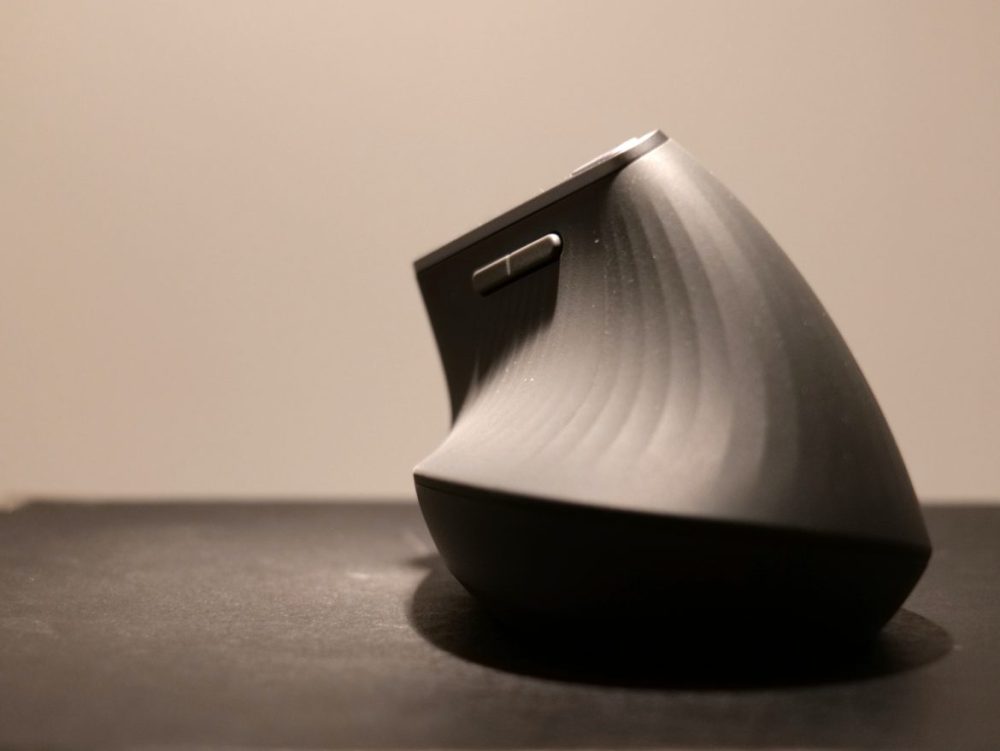
Conclusion: Logitech MX Vertical
From an ergonomic perspective, the MX Vertical is a successful design. Its lines and generous size provide ample support for larger hands. However, its overall feel lacks the premium quality expected from the MX series. The premium details of the MX Master 3S are noticeably absent. The use of Logi Unifying instead of Logi Bolt and the disabling of Logi Flow in wired mode are also drawbacks. Consequently, the MX Vertical’s value proposition is somewhat diminished, making its price of 1100 SEK seem slightly high.
To be clear, the Logitech MX Vertical is a competent ergonomic mouse. However, it falls short of the high standards set by the rest of the MX series. We anticipate a future iteration that addresses these shortcomings, potentially transforming the MX Vertical into a truly exceptional device. The ergonomic design is well-executed, the software is excellent, and the core concept is sound; refining the details is the remaining challenge.
Logitech provided a review unit for this evaluation. The provision of materials does not influence our editorial independence; our reviews are conducted independently, with our readers and consumers as our primary focus.
