TL;DR
The Steelseries Apex 5 gaming keyboard offers impressive plug-and-play functionality, working seamlessly with Xbox, Mac, and PC. It boasts customizable RGB lighting, a handy volume wheel, and durable mechanical switches perfect for gaming. However, it's quite loud for typing, has a minor audio control glitch on Mac, and surprisingly lacks a Caps Lock indicator despite its advanced lighting. It’s a solid choice for gamers, but these quirks might make it less ideal for heavy typing. Curious to see if its gaming prowess outweighs its typing annoyances? Dive into the full review to find out!
The gaming industry has grown into a multi-billion dollar market. A vast ecosystem of peripherals has emerged, including headphones, mice, controllers, chairs, monitors, and specialized keyboards. The Apex 5 is positioned as one such gaming-focused keyboard.

We’ve previously reviewed several products from Steelseries, with consistently positive results. Consequently, the opportunity to evaluate the Steelseries Apex 5, one of their latest flagship keyboards, piqued our interest. Upon arrival, the Apex 5 was immediately put through its paces. Initially, it was connected to an Xbox One X, and surprisingly, it functioned seamlessly without requiring any driver installation—true plug-and-play functionality. The convenience of using a keyboard with an Xbox is significant for text input. The second test involved connecting it to a Macbook Pro, followed by the installation of the Steelseries software.
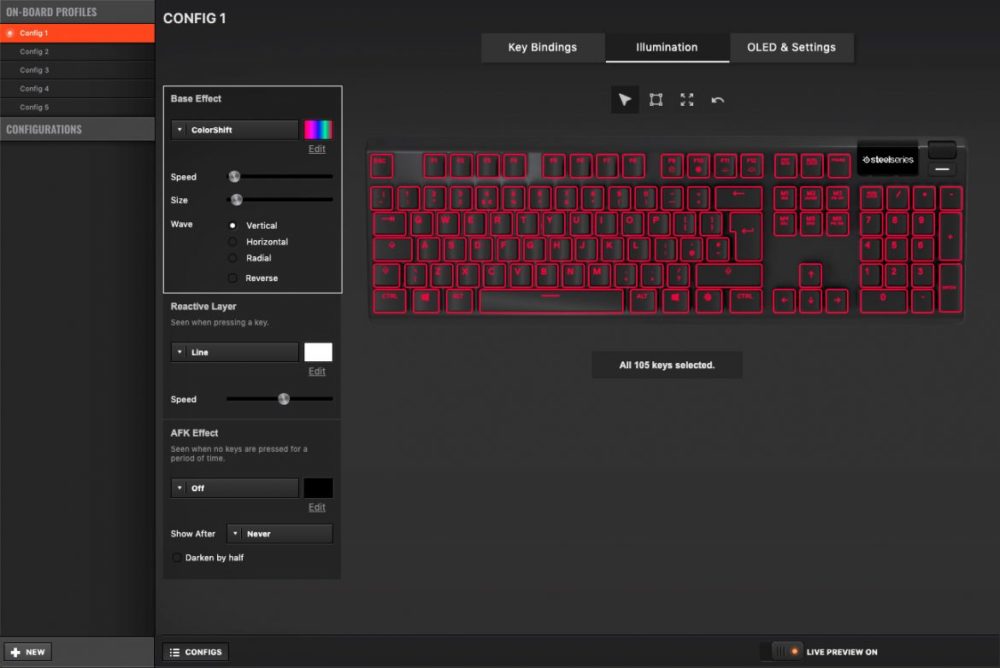
While the Apex 5 operates without the software, its installation unlocks advanced customization options. Users can program specific functions for individual keys, create custom RGB lighting profiles, and modify the text displayed on the integrated screen.

A dedicated scroll wheel provides quick and easy volume control. Pressing the wheel mutes the audio, and an adjacent button functions similarly to inline controls on mobile headphones, offering pause/play, and track skipping with multiple presses. Subsequently, the keyboard was connected to a Windows-based PC for in-game testing.
The keyboard’s strengths become particularly apparent during gaming. In titles like Terminator Resistance, where rapid reactions are crucial, a mechanical keyboard like the Apex 5 proves invaluable. Its switches are rated for 20 million keystrokes, indicating a robust and durable design capable of withstanding intense gaming sessions. While its durability is noteworthy, we do not recommend testing its limits under duress as rage-induced damage is not covered under warranty.

Are there any drawbacks? Yes, there are a few. The most significant is the keyboard’s noise level. The Apex 5 produces an audible click with each keypress. While this isn’t noticeable during gaming with headphones, it can become distracting during extended typing sessions. Additionally, the keyboard experienced an issue where it lost audio control functionality on the Mac. This issue did not present itself on the PC, suggesting a software-related problem rather than a hardware defect.
Perhaps the most frustrating issue is the absence of a Caps Lock indicator, despite the keyboard’s 16.8 million color per-key RGB lighting capabilities. This omission is particularly inconvenient when used alongside a MacBook Pro’s built-in keyboard. It’s currently unknown if this issue also exists on the PC, as testing was limited to a desktop configuration.
In conclusion, the Steelseries Apex 5 remains a solid keyboard and warrants a recommendation. However, the aforementioned shortcomings prevent it from being a definitive must-have, especially if it is intended for more than just gaming.
Purchase the Apex 5 at the best price here and support quality journalism from senses.se at no additional cost.

